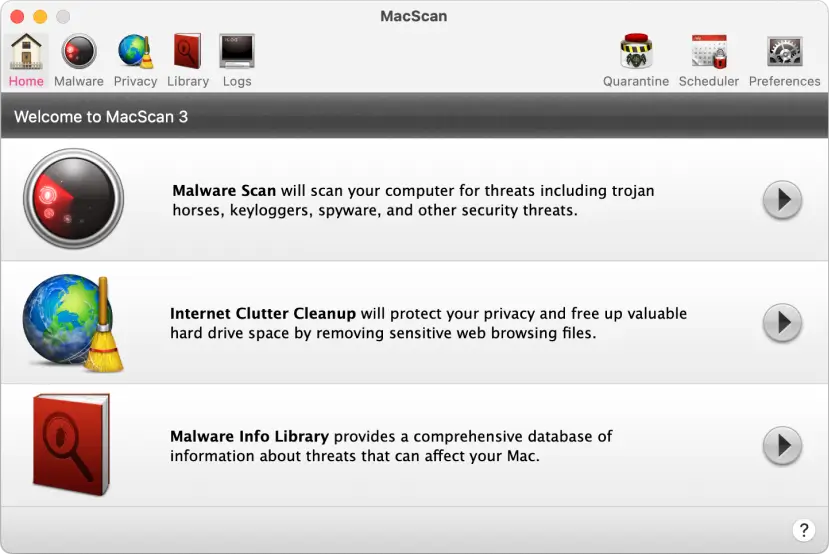Powerful Protection
Detects and removes the latest macOS malware and privacy threatsFaster than Ever
Optimized scan engine for lightning-fast detection that won’t slow down your MacMultiple Scan Modes
Different scan modes for every situation—from quick security checks to deep system cleaningAutomated Security
Scheduled scans for automatic, set-and-forget Mac protectionMac security for a changing world
Mac malware is on the rise. And although Apple is a security-conscious company, they can’t always keep up with the surge in Mac malware threats. MacScan 3 is a malware detection and removal tool exclusively for macOS. Backed by our dedicated team of macOS security experts and malware researchers, MacScan 3 gives Mac users an extra layer of protection against the latest Mac malware threats.
Detect & remove mac malware
MacScan 3 helps users detect, isolate, and delete all kinds of Mac security and privacy threats—from malware, stalkerware, and keyloggers to tracking cookies, cache files, and more. SecureMac’s threat research team updates MacScan 3 continuously to protect you from the latest macOS malware variants and privacy threats.
Clean up Internet clutter
Protect your privacy against data collectors, digital snoops, and advertisers trying to show you those creepy targeted ads! MacScan 3 helps you tackle your biggest privacy concerns with a single, easy-to-use app—no more digging through your web browser’s settings or hunting for hard-to-find storage locations in Finder!
Clean Up Cookies
Not all cookies are bad; some of them help your favorite websites remember your settings or keep you logged in. But privacy-invading tracking cookies are a whole different story. MacScan can automatically seek out these malicious cookies, deleting only blacklisted tracking cookies while leaving the rest of your browsing data in place.
Clear Browsing History
From medical appointments to your holiday shopping list, some things in your browsing history are for your eyes only! Don’t guess at which browser settings will delete those private details for good—let MacScan 3 clean your history for you.
Clear Browser Caches
Your browser stores cache files to help websites load faster. But these files can stick around long after you’re done with them—taking up valuable hard drive space. MacScan 3 helps you locate and remove these unnecessary files quickly and easily.
Remove All Download History
Your Mac keeps a record of every file you download—and doesn’t delete them by default. MacScan 3 lets you wipe your download history clean with a click, freeing up space and protecting your privacy.