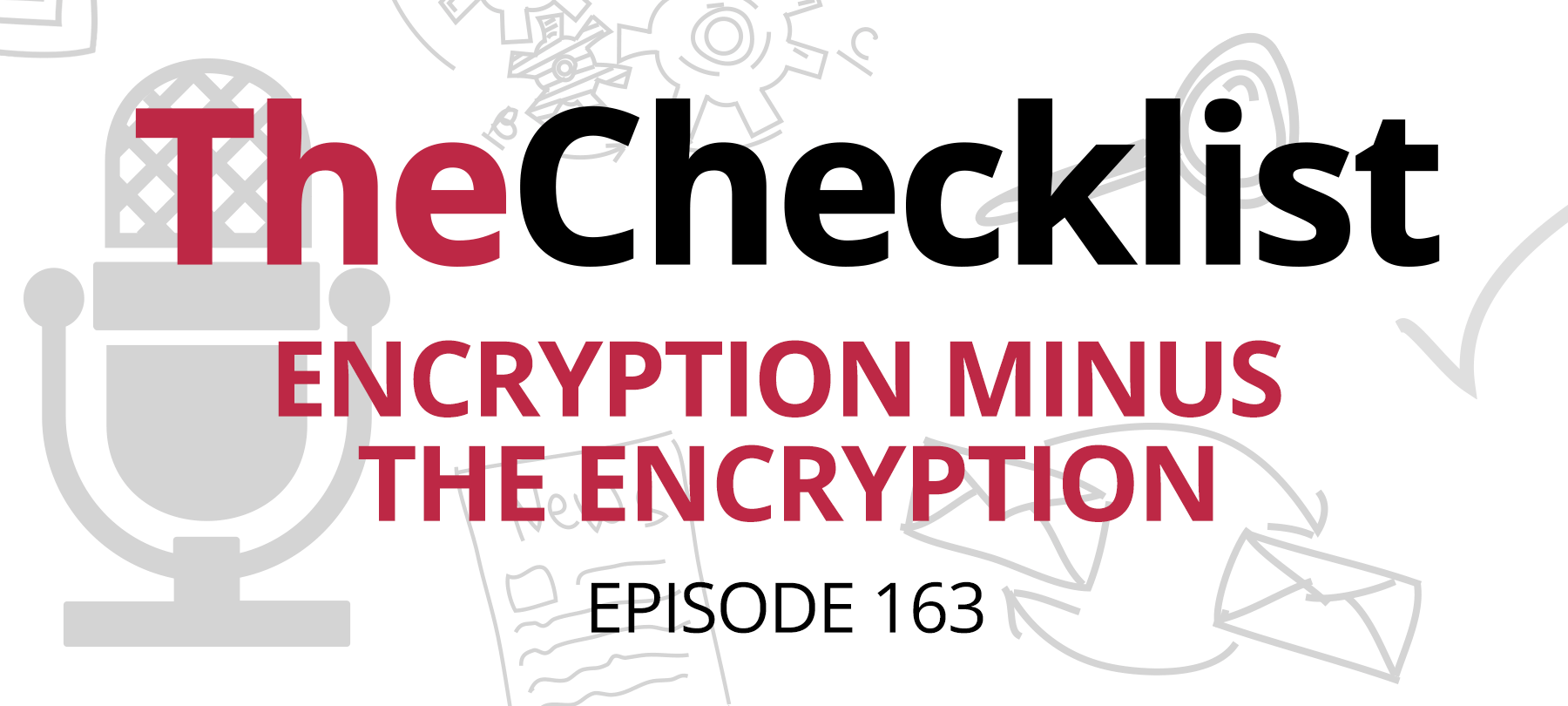StaticUsers.net – Mac OS Encryption
Decrypt-a-tron is a application to decrypt the Apple password algorithm, created by System Coyboy.
macfspwd.c is a .c script to decrypt the apple password algorithm. Created by Nate Pierce. This is a .c document. You can use a compiler or a unix machine to execute it.
Nate Pierce has written a second edition to his macfspwd.c, the apple encryption algorithm. the 2nd revision adds the possibility of running like grep: macfspwd2 [accountname] [users & groups db filename] It currently pulls out all occurrences of the account name in the file, but I’ll look into how to limit it to just the entry with the encrypted password. Later I’ll try to figure out how to read the userlist from the file and extract all passwords. Again, use at your own risk…
Apple.com has setup a conference, or discussion list with Q&A about the Apple Encryption algorithm read it to keep up with the ideas and ways around it. More detailed.
The encryption algorithm in MacOS system is simple and the password can be
easily decoded.
Password is stored in Users & Groups Data File in Preferences folder.
Offset is different on each system and depends on Users & Groups configuration,
but it always lie after owner’s username. It’s not so difficult to find it using
hex editor, even if we don’t know owner’s username.
Here are some examples of encrypted passwords:
00 04 06 18 0D 0A 19 0B = stayaway
0A 1F 10 1B 00 07 75 1E = yellow
1C 1B 16 14 12 62 10 7B = owner
07 02 13 1A 1E 0F 1A 14 = turnpage
27 25 33 27 27 39 24 7E = Trustno1
AA BB CC DD EE FF GG HH = aa bb cc dd ee ff gg hh
where:
AA BB CC DD EE FF GG HH – encrypted password (hex)
aa bb cc dd ee ff gg hh – decrypted password in ASCII codes (hex)
aa=AA XOR 73H
bb=BB XOR AA XOR 70H
cc=CC XOR BB XOR 63H
dd=DD XOR CC XOR 67H
ee=EE XOR DD XOR 74H
ff=FF XOR EE XOR 70H
gg=GG XOR FF XOR 72H
hh=HH XOR GG XOR 6BH
An example:
Let’s take OO 04 06 18 0D 0A 19 0B
00H XOR 73H = 73H = s
04H XOR 00H = 04H; 04H XOR 70H = 74H = t
06H XOR 04H = 02H; O2H XOR 63H = 61H = a
18H XOR 06H = 1EH; 1EH XOR 67H = 79H = y
0DH XOR 18H = 15H; 15H XOR 74H = 61H = a
0AH XOR 0DH = 07H; 07H XOR 70H = 77H = w
19H XOR 0AH = 13H; 13H XOR 72H = 61H = a
0BH XOR 19H = 12H; 12H XOR 6BH = 79H = y
tested on:
MacOS 7.5.3, 7.5.5, 8.1, 8.5
MacOS Pass 2.1 by adix 15.06.99; Apple Script English
global lbin, bit1, bit2, bitk
set hex1 to text returned of (display dialog “Enter encrypted password
(hex): ” default answer “” buttons {” Ok “} default button ” Ok ” with
icon
stop)
set Alicia to
“0111001101110000011000110110011101110100011100000111001001101011”
set pass to “”
set lbin to “”
set razem to “”
set i to 1
set skok to 0
set ile to count items in hex1
if ile = 0 or ile = 1 then
set pass to “”
else
repeat until (i > (ile – 1))
set kodascii to 0
set razem to “”
set zn to items (i) thru (i + 1) in hex1
set lbin to hex2bin(zn)
repeat with a from 1 to 8
set bit1 to item (a + skok) of Alicia
xor(a)
set razem to {razem & bitk} as string
if i < 2 then
set kodascii to {kodascii + bitk * (2 ^ (8 – a))}
end if
end repeat
if i < 2 then
set pass to {pass & (ASCII character kodascii)}
else
set zn to items (i – 2) thru (i – 1) in hex1
set lbin to hex2bin(zn)
repeat with a from 1 to 8
set bit1 to item a of razem
xor(a)
set kodascii to {kodascii + bitk * (2 ^ (8 – a))}
end repeat
set pass to {pass & (ASCII character kodascii)}
end if
set skok to skok + 8
set i to i + 2
end repeat
end if
display dialog “Password: ” & pass & return & return & “by adix” buttons
{” Ok “} default button ” Ok ” with icon note
on hex2bin(zn)
set temphex to {“0000”, “0001”, “0010”, “0011”, “0100”, “0101”, “0110”,
“0111”, “1000”, “1001”, “1010”, “1011”, “1100”, –
“1101”, “1110”, “1111”}
set t2hex to “0123456789ABCDEF”
set bin to “”
repeat with j in zn
set t1 to j as string
repeat with i from 1 to (count items in t2hex)
if ((item i in t2hex) = t1) then
set temp to (item i in temphex)
exit repeat
end if
end repeat
set bin to {bin & temp} as string
end repeat
return (bin)
end hex2bin
on xor(a)
set bit2 to item a in lbin
if bit1 = bit2 then
set bitk to “0”
else
set bitk to “1”
end if
end xor