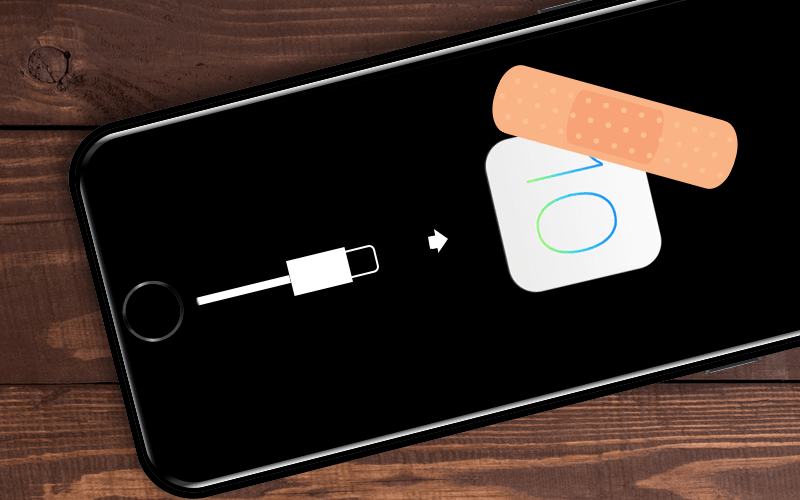SecurityOn this week’s episode, we’re going to do something a bit different, and rather than focusing on one topic, we’ll be answering some listener questions on-air! Please feel free to shoot us an e-mail if you ever have a question about a topic we’ve covered, have a specific topic you’d like us to cover in the future, or need some advice when it comes to the security of your devices — we love hearing from our listeners!
December 1, 2016 •
10 min read
SecurityIt’s estimated that 120 million people shopped online on Cyber Monday in 2015, and that number is sure to be even higher this year! That’s a lot of gift shopping — and a lot of opportunities for something to go wrong. While shopping online is convenient, it also carries some security risks. On today’s Checklist: Five things you can do to make your online shopping more secure.
November 23, 2016 •
8 min read
SecurityLas Vegas, NV, November 21, 2016 – SecureMac, one of the key contributors in the Mac security world, today announced a Cyber Monday special for its PrivacyScan software. Consumers will have one day, Monday, November 28, 2016 to purchase this popular privacy protection software for…
November 21, 2016 •
2 min read
SecuritySince its arrival in 2002, Shazam has become a popular tool among music fans for identifying songs playing on the radio, in restaurants, in movies or TV shows, and in other similar situations. However, according to recent research conducted by a former NSA staffer, the…
November 21, 2016 •
3 min read
SecurityToday’s topic: travel. Millions of people travel substantial distances every day, whether it’s for business or pleasure. For the safety of your devices and the security of your data, there are a few things you’ll want to do. Today we’ll look at several ways you can prepare and keep yourself safe on your trip.
November 17, 2016 •
8 min read
SecurityIn its newest push to make its iOS products safer, Apple has released iOS update 10.1, featuring an array of twelve different patches for various parts of the system. While details on many of these patches are scant at best, we do know one of…
November 11, 2016 •
2 min read
SecurityOnce an undeniable staple and even a trendsetting application across the web, Adobe Flash no longer enjoys the widespread popularity it once did. This shift of power is due in part to the rise of HTML5 video support across the Internet. Being more stable and…
November 11, 2016 •
3 min read
SecurityIn keeping with its long tradition of placing groundbreaking new hardware and software on its devices, Apple’s latest product event made a big splash. With the first new MacBook Pro models in years, there was plenty for everyone in the industry to discuss. From dropping…
November 10, 2016 •
2 min read
SecurityWith malware attacks on the rise, more and more news coverage is devoted to analyzing these threats. On today’s show we’re going to help you make sense of all that security gibberish by demystifying the terminology and acronyms frequently encountered when it comes to malware.
November 10, 2016 •
10 min read
SecurityIn recent days, several major tech companies have formally disavowed and discontinued use of a Chinese security certificate provider, WoSign. The abandonments began when Mozilla announced that WoSign was not following best practices in issuing its certificates. The primary concern lies in the fact that…
November 9, 2016 •
2 min read
SecurityTen years ago, the idea of powerful, portable tablets in everyday use around the world seemed closer to science fiction than reality. With the incredible success of the iPad and the ignition of a booming market for tablets, though, they’re now as ubiquitous as cell…
November 9, 2016 •
3 min read
SecuritySince its inception in 1999 SecureMac has evolved into the foremost resource devoted to Macintosh security. Originally founded on the basis of raising awareness about Mac security, and to act as a Apple-oriented news portal, we soon grew into a reliable consulting resource. Our rapid…
November 4, 2016 •
3 min read
SecurityOn today’s show we’re going to cover what makes a piece of spyware different from a worm, and what makes a keylogger different from adware. Once you can tell the difference between the different types of malware, you’ll be better prepared to understand just how the different types of threats can affect *you*, and which ones are worth losing sleep over!
November 3, 2016 •
9 min read
SecurityThere’s no denying that Apple has completely changed the way we interact with and think about software, especially on mobile devices. Nearly a decade after its release, the App Store serves up hundreds of thousands of apps that are downloaded billions of times by people…
October 28, 2016 •
3 min read
SecurityWhen the first computer networks were connected, it’s unlikely the engineers had any idea of what was to come. Today, with the ubiquity of the Internet and digital electronic devices, a world without networks and instant global reach seems almost entirely foreign. While these systems…
October 27, 2016 •
3 min read
SecurityOn today’s episode, we’re hitting best practices when it comes to login and password security — simple steps you can take to keep your accounts from falling into the wrong hands, and what to do in the event that your password has been compromised.
October 27, 2016 •
10 min read
SecurityOn today’s episode, we’re talking about the latest version of Apple’s desktop operating system, the newly rebranded macOS Sierra. Specifically, we’re going to be focusing on some of the new and expanded security features found in macOS 10.12.
October 20, 2016 •
9 min read
SecurityInternet criminals can be pretty devious, and it’s becoming increasingly harder to determine legitimate sites from fake ones these days. In today’s episode, we’ll go over five ways to identify and avoid online scams, helping to keep your personal data (and the contents of your bank account!) out of the hands of online con-artists.
October 13, 2016 •
11 min read
SecurityMac users who haven’t yet updated from OS X El Capitan to the brand new macOS Sierra might want to make doing so a priority. According to security site Dark Reading, there is a new Trojan out in the wild that is targeting OS X….
October 12, 2016 •
3 min read
SecurityUPDATE 01/23/17 : Skype patches privacy concern in OS X version There’s a new app out there that Mac users would be wise to consider installing. It’s called OverSight and is designed to alert Mac users whenever their microphones or webcams are activated. The application is…
October 11, 2016 •
3 min read