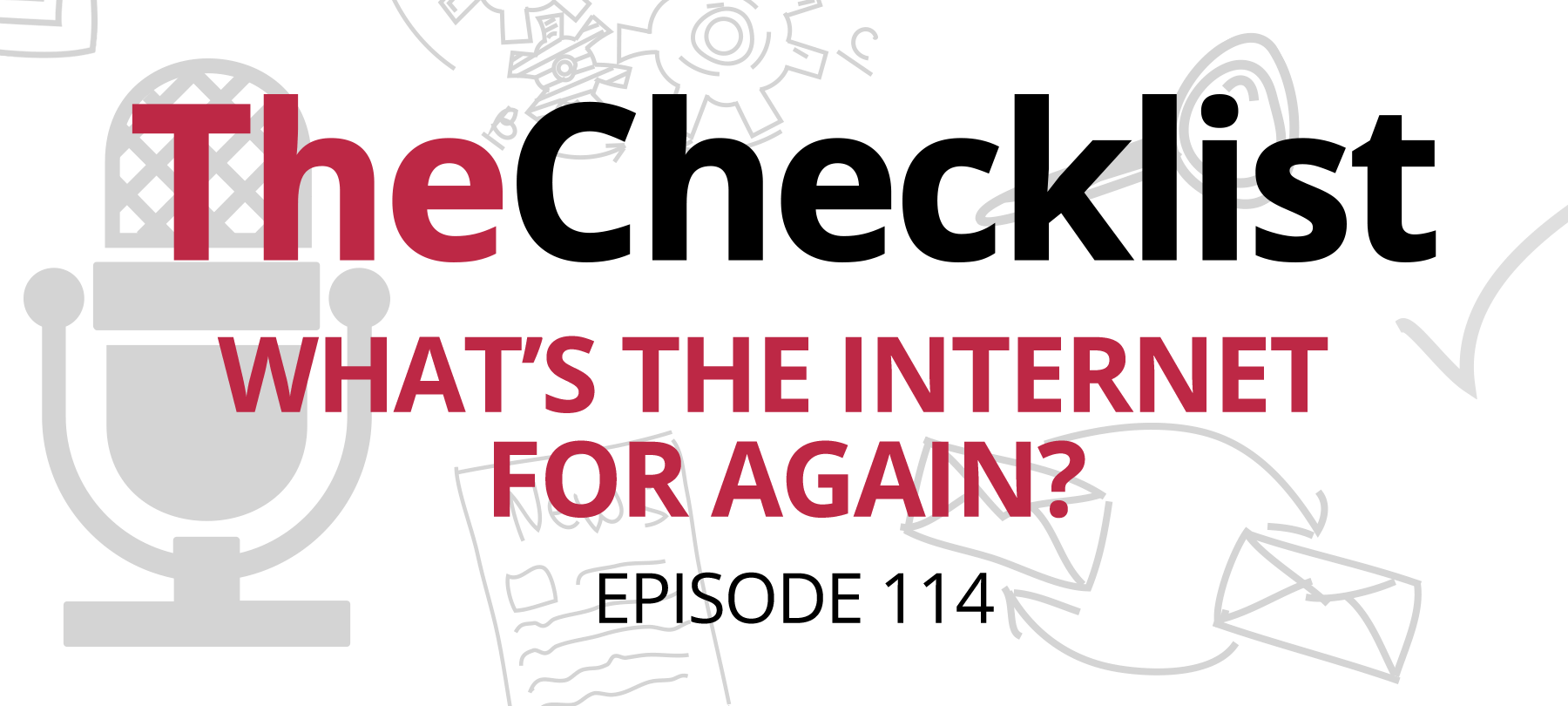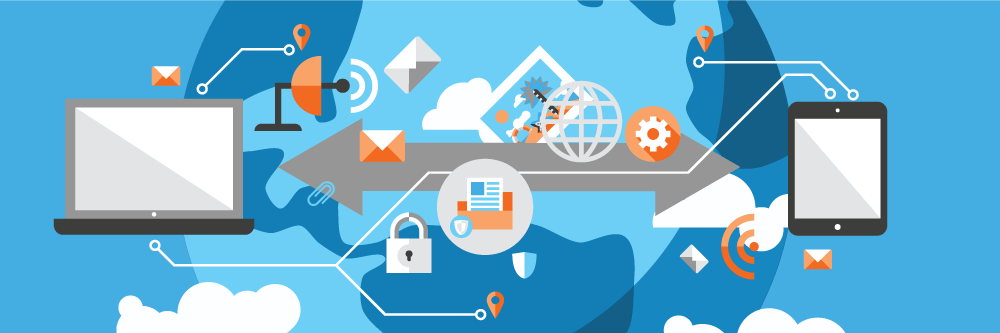
Safely Downloading from the Internet
If you are using a Mac (or any computer, for that matter), it’s a concrete fact that you are eventually going to download something from the Internet. Whether it’s a new app from the App Store, a piece of free software from a third-party source, a movie or TV show, a song or album, an eBook, or even just an email attachment, the act of downloading and uploading files is something that most of us do every single day.
But how can you be safe about downloading from the Internet? How can you be sure that whatever you are about to download onto your machine isn’t something bad masquerading as a legitimate app? How can you be sure you aren’t downloading a virus, a Trojan, or some other form of malware? Follow the tips below to adopt safe downloading habits for yourself and your family.
Ask Yourself If You Can Trust The Source
Ultimately, this tip is the most important piece of advice that be given in regards to safe downloading, simply because it can be applied to literally anything you might be downloading from the web. Every file or piece of software you are considering for download had to be uploaded or put on the Internet by someone else. The question is, can you trust that “someone else”?
Some sources are very obviously trustworthy and reputable, like the Mac App Store (for software) or iTunes (for media). Apple screens every program that goes up on the App Store and every song that is for sale on iTunes, so you don’t have to worry about downloads from either source being bundled with malware or any other harmful add-ons.
Other times, it will be difficult to tell how much you can trust the source of a download—or even what the true source is. For instance, if you are downloading music from a peer-to-peer network, you really have no idea who you are downloading it from—reason enough to abstain from such (usually illegal) downloading practices. Open-source free software is also difficult to trust, and even popular sites for downloading such programs—such as CNET—will sometimes include programs bundled with adware and other junk.
The practice of trusting the source applies to emails and email attachments. If an email arrives in your inbox from a sender you don’t know, and doesn’t make its purpose clearly known in the subject line, mark it as spam and don’t open it. The same applies to attachments: if you don’t know what the attached file is before downloading it, ask the person who sent it for clarification. If they don’t provide a satisfactory answer, just opt out of opening the attachment at all.
Beware Peer-to-Peer Networks
P2P file sharing networks are often the most dangerous place to download anything on the web, simply because they are completely unmonitored and because the sources behind each download are completely faceless. Furthermore, the way that file sharing networks work is, by definition, unsafe. When you are downloading files from other users, you are also probably sharing files on your own hard drive. You are, in other words, letting people who you do not know access your computer and freely copy your files. In the past, hackers have been able to compromise these systems to steal personal information, spread worms or viruses, and commit other cybercrimes.
Do Your Homework
Look, free software (or freeware) can be a great way to add features or functions to your Mac without spending an arm and a leg. Also, just because a piece of freeware is not available for direct download from the Mac App Store doesn’t automatically mean that you shouldn’t download it. On the contrary, there are many great programs for Mac that you can download via your Internet browser, but not on the App Store.
With that said, if you do decide to download a free piece of third-party software just by opening up Safari, going to a website, and clicking download, it’s a good idea to do your homework first.
For example, say you are looking for antivirus software for your Mac, and want to choose a program that will protect your computer without costing you a cent. The App Store is actually pretty sparse as far as Mac antivirus programs are concerned, so that leaves you to search around the Internet for a good freeware download. In this situation, don’t just head to CNET, download the first free Mac antivirus program, and hope for the best. Instead, do your homework. Search Google for blog posts about the best antivirus software for Mac; read reviews of different freeware products; etc. Ultimately, you should be able to find a free antivirus program that you can trust: visit our site at securemac.com to learn about potential options.
Conclusion
With good downloading habits, you should be able to enrich your Mac experience with new software, music, and other files—all without compromising the security of your machine. Bottom line, if you feel like you can trust the source of a file or attachment, there is really no good reason not to click download. But if you feel even a little bit skeptical or uneasy, simply walk away. Remember, it’s always much easier to delete an email attachment, skip a piece of freeware, or look for a different way to hear a song than it is to deal with a Trojan Horse or a RansomWare program.