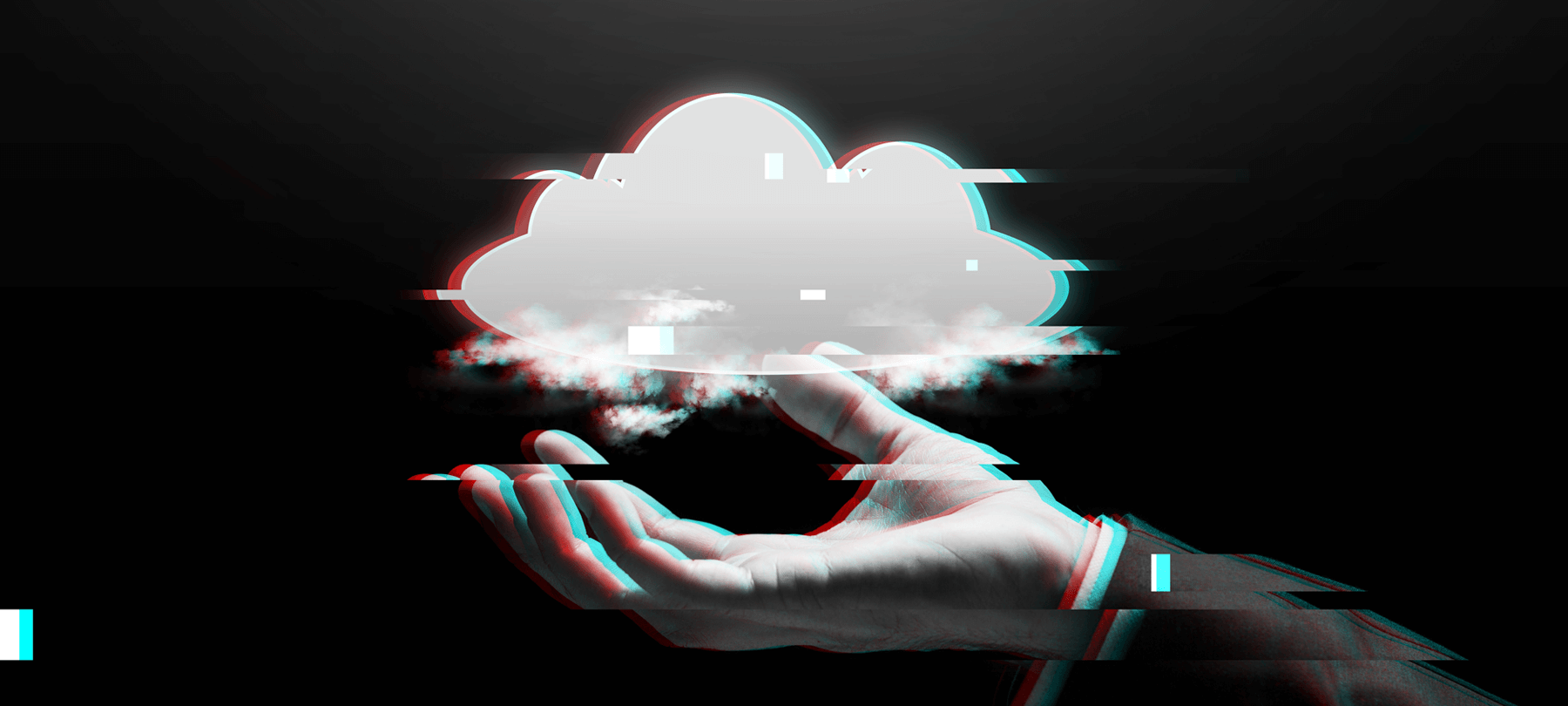Ransomware on the Rise: What Should You Know?
After the massive outbreak of the WannaCry malware that took down hospitals in the UK and spread around the world, we knew it was only a matter of time before similar attacks took place. With the recent outbreak of new ransomware, dubbed Petya, affecting computers in Ukraine and spreading to other countries, it’s a good time to take a step back and look at some hard facts about ransomware. What do Mac users need to know about this rising threat?
Who does ransomware affect?
Windows users are the ones who are primarily at risk from ransomware currently. Both WannaCry and Petya seem to have used leaked exploits found in older, unpatched Windows systems. However, Mac systems have also seen some limited brushes with functional ransomware, so we know the bad guys are out there trying to make inroads.
How can I stay safe from the threat?
Don’t open unknown attachments, don’t click on suspicious links in emails, and keep your system up to date with the current patches. These three things cover much of what you need to do to avoid a ransomware infection. This type of malware usually relies on a user to open the door initially. Others spread like a worm, jumping from system to system, which is why regular updates are vital.
Never pay a ransom if you’re infected
Suffering a ransomware attack is stressful. If you are infected, it can be tempting to try paying off the hackers to get your files back. Don’t do it! First, it only encourages these authors to make more ransomware. Second, and more importantly, there is never a guarantee you’ll get your files back. They may take your money and vanish — they’re criminals, after all.
Backups provide peace of mind
In the scenario where you do contract ransomware on one of your machines, it’s almost impossible to find a way back to your original files. If you keep regular backups on a separate hard disk, you can simply restore your operating system and replace your files with your most recent backup. With a good schedule in place, you will hopefully never lose more than a day or two’s worth of changes. Apple’s Time Machine is very useful for this purpose.
In the age of ransomware, we need to remain on the lookout for suspicious files while keeping our systems up to date. Malware authors are always on the hunt for new ways to infect our machines. For now, the threat level for Mac users is low — but it won’t always be that way.