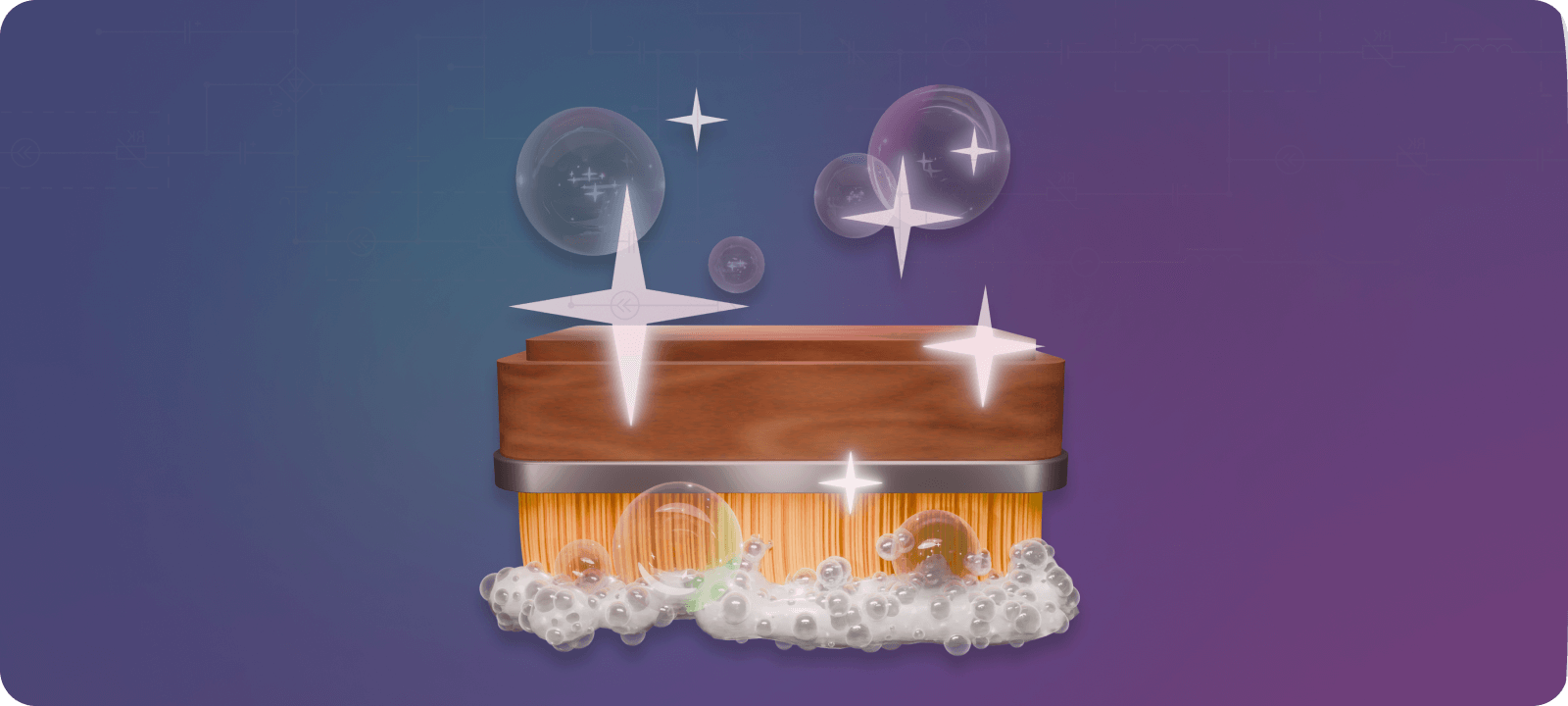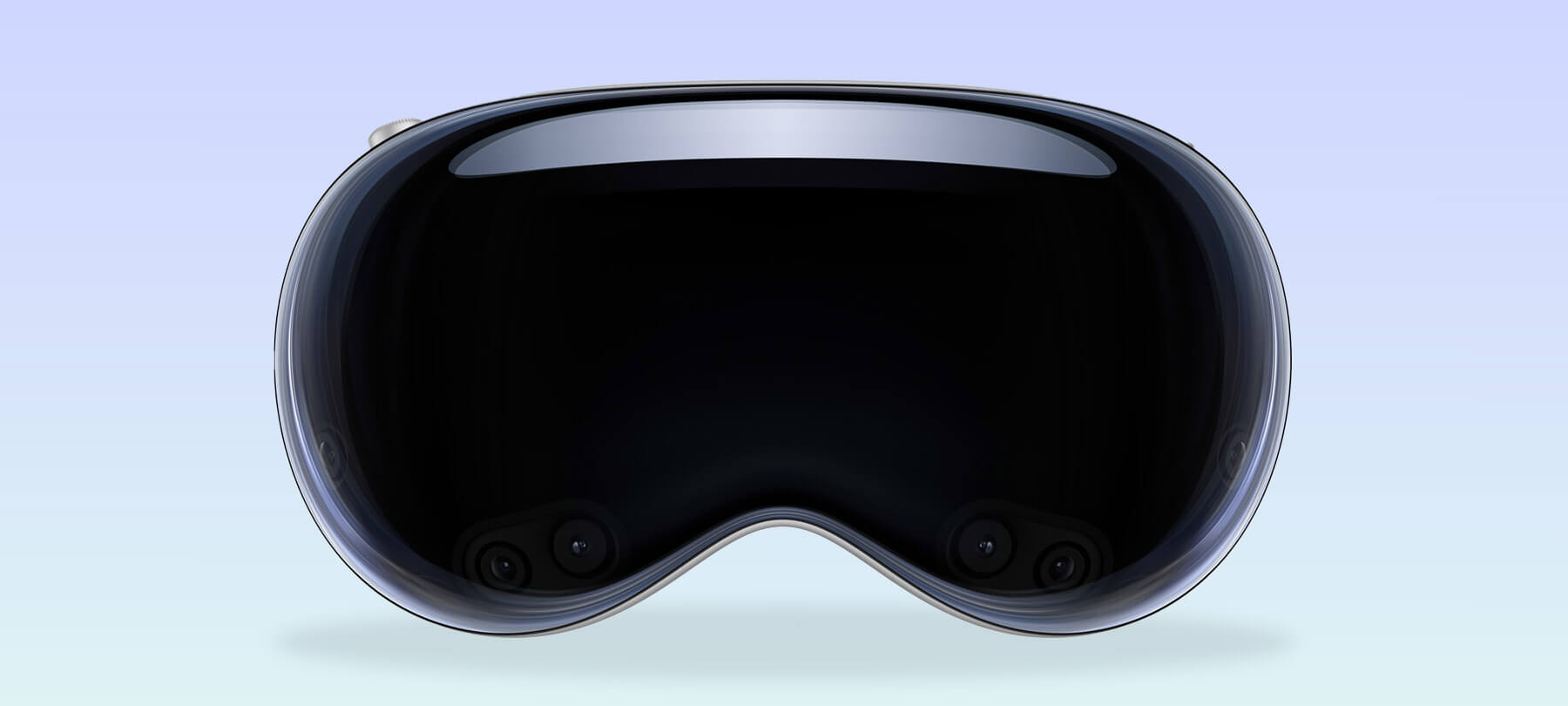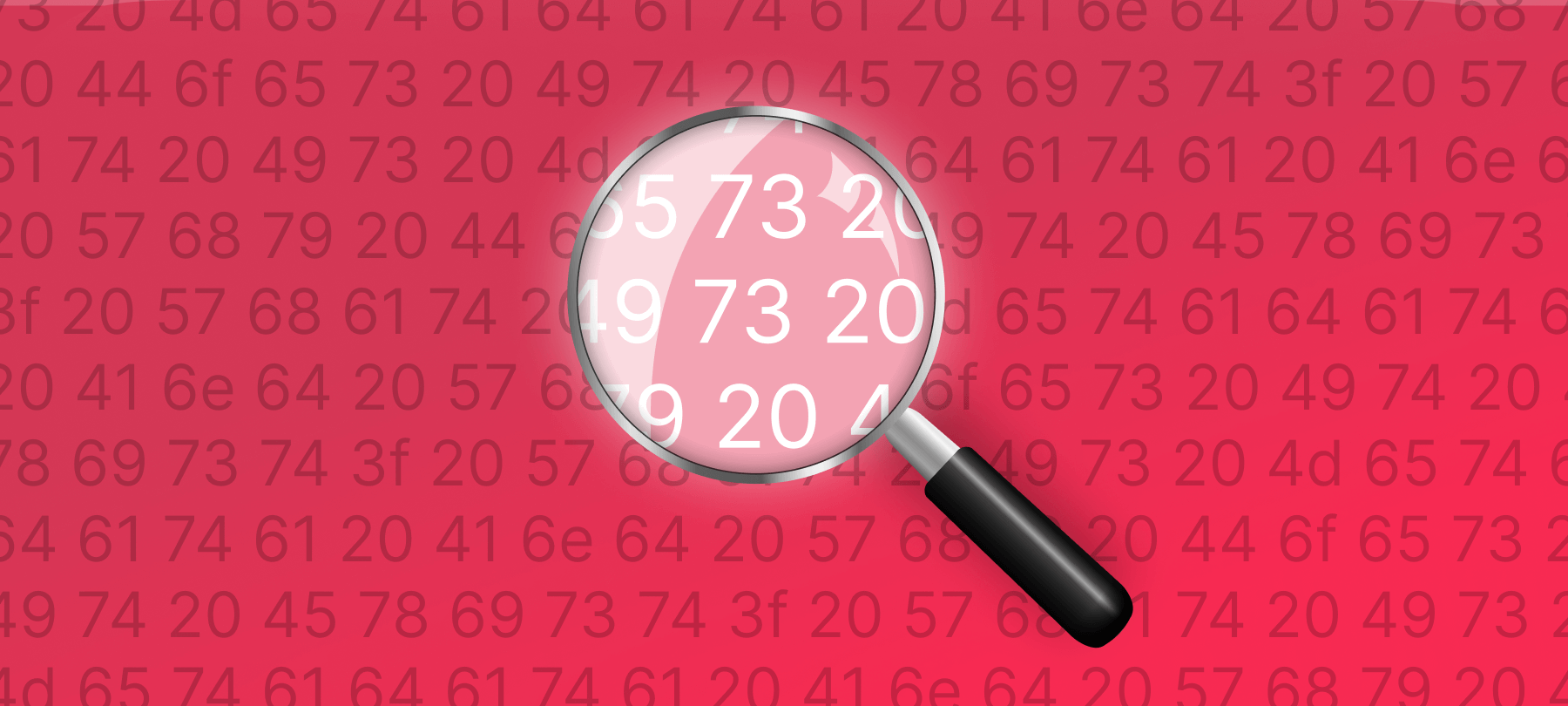
Metadata: A Beginner Guide to Privacy and Utility
We’ll explore the balance between information utility and privacy rights and reveal metadata’s impact on our digital world. We’ll examine protections against external threats and self-compromise, the value of data to attackers, resellers, and analytics, showing how individuals often turn into mere statistics. Let’s dive into this important discussion!
In today’s digital landscape, metadata is crucial, impacting both privacy and the efficiency of digital services. This guide highlights its significance, privacy concerns, and role in enhancing app functionalities, notably through the Exchangeable Image File Format (EXIF). EXIF embeds vital information like camera settings, date, and GPS location within image files, aiding in photo management and powering various applications. Understanding metadata, especially EXIF, is key to navigating digital privacy and optimizing services.
What Is Metadata And Why Does It Exist?
Metadata, basically, is data about data. This extra info layer gives the lowdown on the main content, be it a document, pic, video, or any digital file. Metadata has got a lot going for it, like helping sort stuff in big databases and making digital files more user-friendly.
For this scenario, let’s take photography for example – metadata includes critical information such as shutter speed, color temp, camera type, lenses, date taken, and even the editing software used. This information helps photographers keep tabs on their work, plus it makes searching and organizing pics way easier.
Unbeknownst to most, the GPS data embedded in photographs can significantly compromise privacy by revealing precise locations where photos were taken (including time of day, direction, elevation). As it turns out, the same convenience for organizing memories also poses risks, such as enabling anyone that finds these metadata-filled files to ‘investigate’ others through the analysis of the photo metadata, particularly on social media and file sharing. The ease with which someone’s movements can be tracked underscores the importance of managing one’s digital footprint and being aware of the privacy implications of sharing unedited photos online.
While some platforms strip sensitive metadata to protect its users, the filtering and removal of this information remains unclear, leaving a gap in user privacy protection. We’ve learned by now that no effort is wasted. This inconsistency highlights the individual’s responsibility to safeguard their own personal data by being vigilant about the information contained in digital files shared on the internet starting at home. Managing and understanding the privacy settings and terms of different platforms is crucial in preventing unintended exposure and ensuring digital safety.
Metadata extends far beyond just photographs and locations. Almost every digital file contains some form of metadata. For example, a music file may include metadata about the artist, album, year of release, and genre (e.g. mp3 tagging). A Word or Pages document might contain metadata regarding its author, creation date, and the number of revisions it has undergone. These examples show how metadata is everywhere and crucial for digital platforms, making our interaction with digital content better, especially for cataloging, and presentation.
How Can Metadata Be A Privacy Issue?
Thus far we’ve learned that metadata: the data about data, can be a double-edged sword in terms of privacy. While it has its utility, the inadvertent leakage of internal information through metadata can pose significant privacy risks. For instance, a seemingly innocuous document shared within a company could contain metadata revealing the document’s author, the organization’s internal structure, or even sensitive edits and comments made during its creation. Such leaks could expose corporate strategies or personal information, making entities vulnerable to espionage or identity theft.
How To Manually Check Metadata And Wipe From Common Document Types
iPhone Photos
How to check
- Open the photos app, then click on Albums.
- Tap on the Places album and either (a) tap the Map to view photos by location or (b) tap the grid to view your photos in chronological order.
- Click on the photo, slide up to find the photo metadata, and then either edit or remove the information.
Wipe instructions
- To stop future location-based Metadata from being collected, open the Settings app, tap on Privacy & Security > Location Services > Camera, and then tap Never.
Microsoft Word & Excel
While Apple’s word editor Pages does not offer meta editing, Microsoft Word for Mac does. Here’s what you need to know:
How to check
- Open the document.
- Go to the “File” tab.
- Click on “Properties.”
- Look for “Summary”. This will reveal various types of metadata.
Wipe instructions
- After inspecting, you’ll see options to remove specific types of metadata.
- Choose what you want to remove and delete the information for those categories.
- Save the document.
PDF Files
How to check
- Open the PDF in Adobe Acrobat Reader or Pro.
- Go to “File” > “Properties.”
- The “Description” tab shows basic metadata, while other tabs might contain additional data.
Wipe instructions
- In Adobe Acrobat Pro, go to “File” > “Save As Other” > “Optimized PDF.”
- In the dialog box that appears, click on “Discard User Data”.
- Select any options you wish to remove.
- Save the optimized PDF.
Conclusion
In today’s hyper-connected world, understanding the dual nature of metadata has never been more crucial. It offers significant benefits by enhancing the organization and utility of digital information, yet it simultaneously introduces substantial privacy and security risks. The onus is increasingly on the user to be acutely aware of what they are sharing online. Before sharing or uploading, always scrutinize file metadata and adopt a cautious approach to what you disclose. It’s essential to remember that once information is uploaded, its permanence on the internet is almost guaranteed, making it difficult, if not impossible, to retract fully.
Moreover, in an era where companies often view users as consumables, it becomes imperative to give away as little personal information as possible. By addressing these concerns proactively on your local device—such as a Mac—before sharing, you can significantly mitigate privacy risks. Vigilance is key to harnessing the advantages of metadata without falling victim to its potential pitfalls. This mindful approach empowers users to navigate the digital landscape safely, ensuring that they enjoy the conveniences of modern technology while minimizing the risks to their privacy.