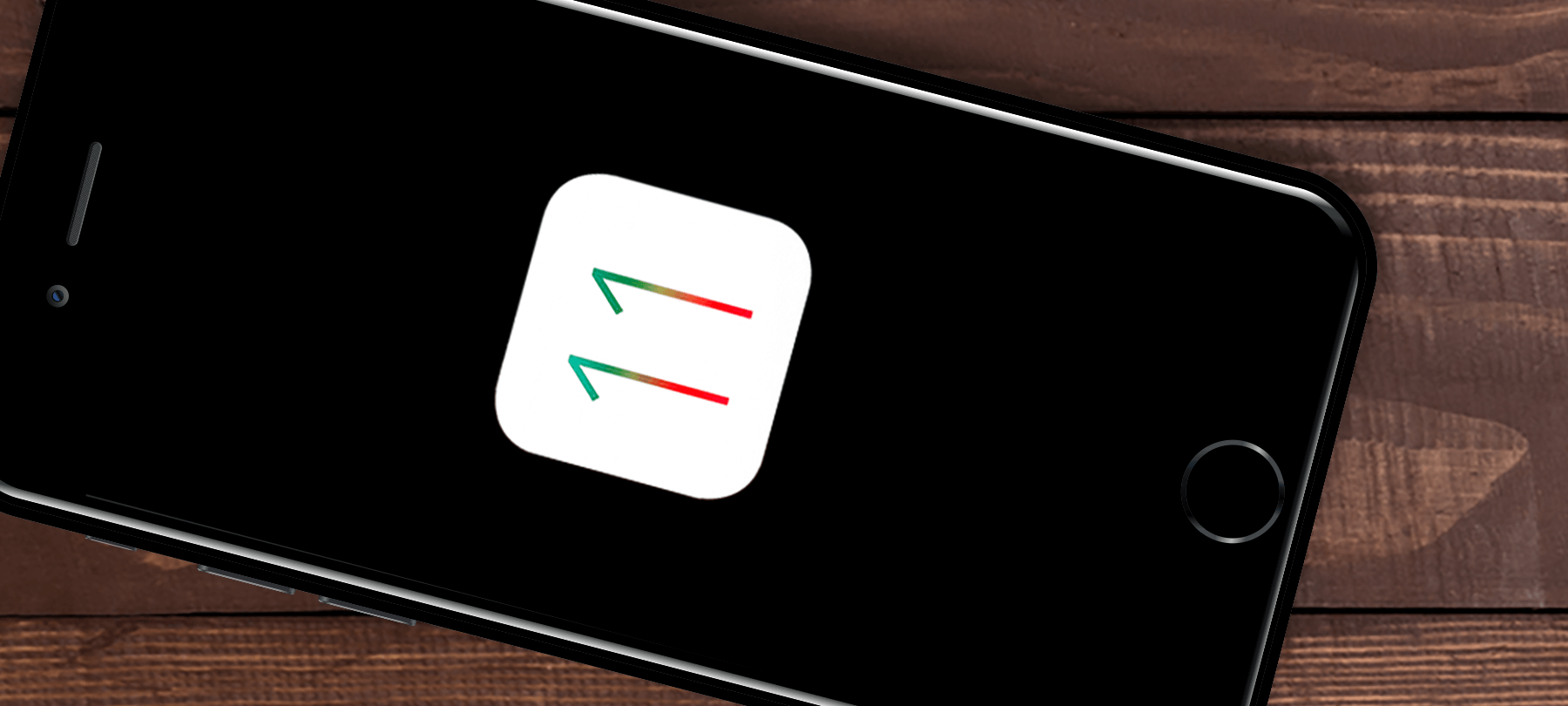Latest Round of Security Updates Arrives for Apple Devices
It’s here: the first array of security updates in the new year for everything from macOS to iOS. These updates don’t roll out any brand new bells and whistles or slick new features, but they do address a host of flaws that require a fix. Systems affected by these new updates include:
- iOS (new version: 12.1.13)
- macOS Mojave (10.14.13)
- Sierra and High Sierra
- tvOS (12.1.2)
- Safari (12.0.3)
- watchOS (5.1.3)
Typically, Apple does not typically disclose extensive details about what specific attacks were possible and addressed by the bug fixes, or loopholes closed in these latest versions. However, we can glean some information from the patch notes about what went on behind the scenes. Most important is the fact that nearly all the updates share one fix in common: a correction for a violation of the system’s sandboxing. Sandboxing is the process of segregating apps from one another so that one application’s actions cannot affect data held in another.
iOS 12.1.13 fixes a surprising flaw in Facetime, in which a malicious attacker could allegedly trigger a Facetime call with a target phone — which would then allow the hacker to run code on your device remotely. More Bluetooth attack vectors have been closed, while Apple has also taken care to ensure that accidentally visiting a malicious site on the web won’t result in your device becoming compromised.
These bugs were also patched in macOS, along with some additional bugs that would let the bad guys gain a foothold from which to start tampering with your system. Other systems, such as tvOS, received small security fixes specific to the platform. In every case, these are all fixes worth having right now.
iOS users may remember that Apple introduced a new “automatic updates” feature into the system late last year. To check if automatic updates are enabled, tap on your Settings icon, and then select the General option. In the resulting screen, tap on Software Update. The next screen will show you your automatic updates status. When enabled, your phone will attempt to install the update overnight while you sleep. Make sure you’re connected to Wi-Fi, and your device is plugged into AC power. You’ll receive a lock screen notification after a successful update. For users of other Apple devices, don’t neglect the necessity to update your systems now to take advantage of the latest security fixes.