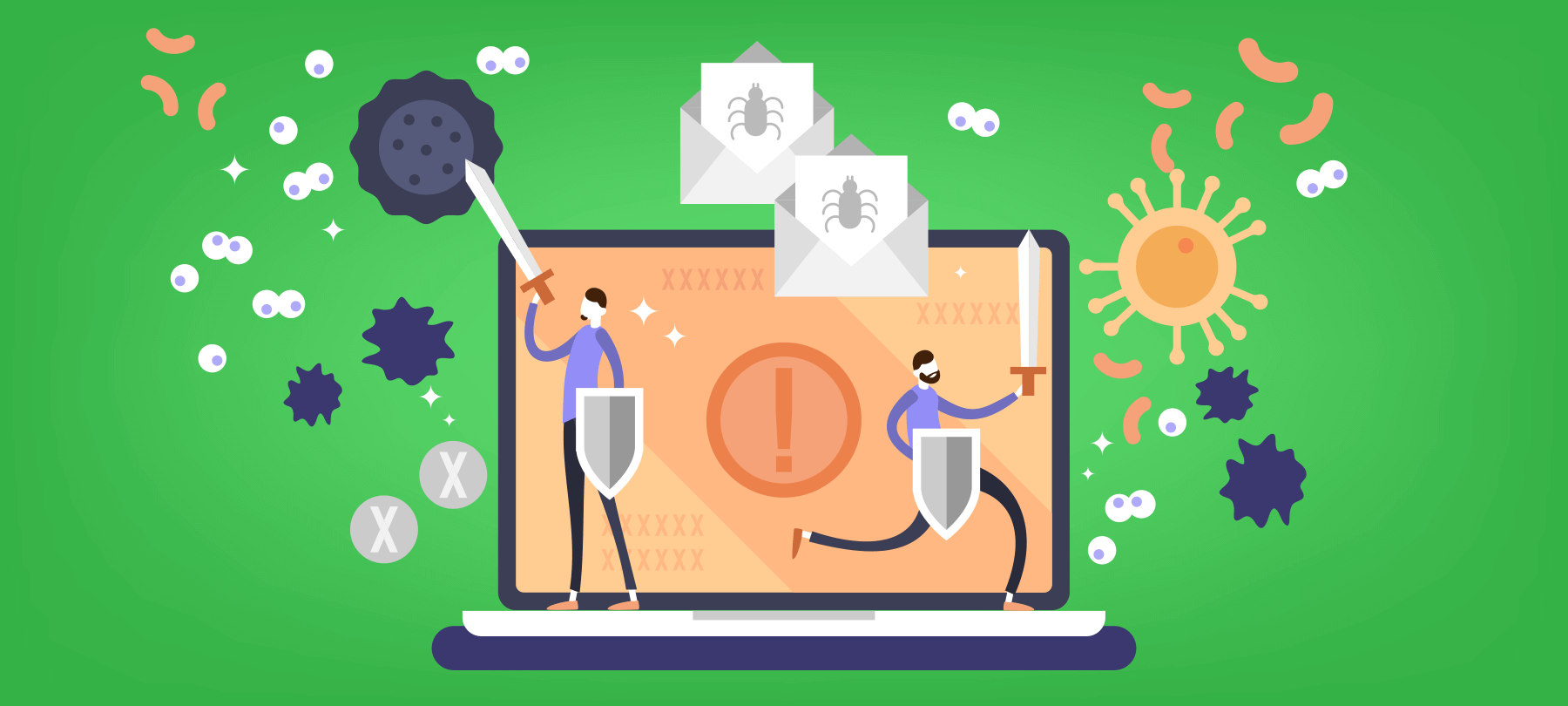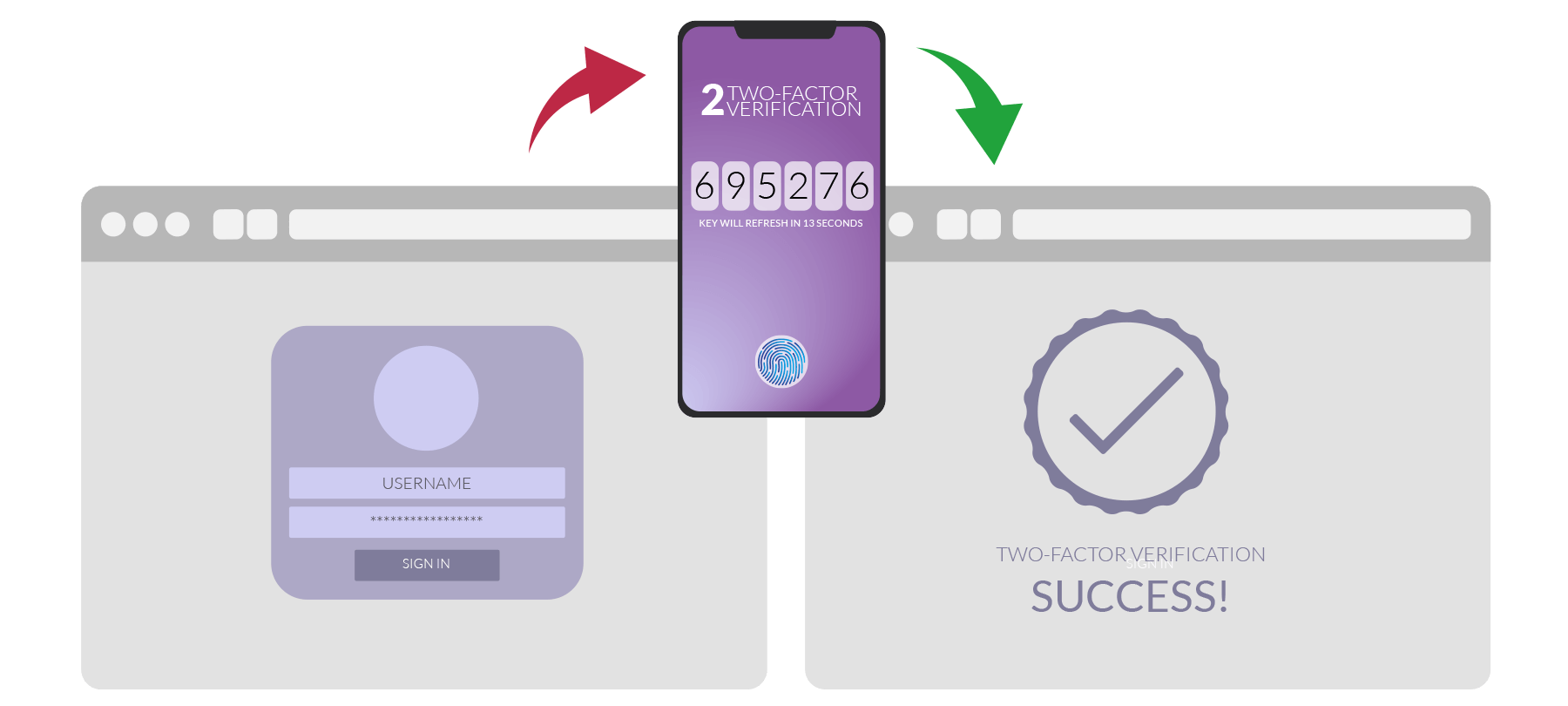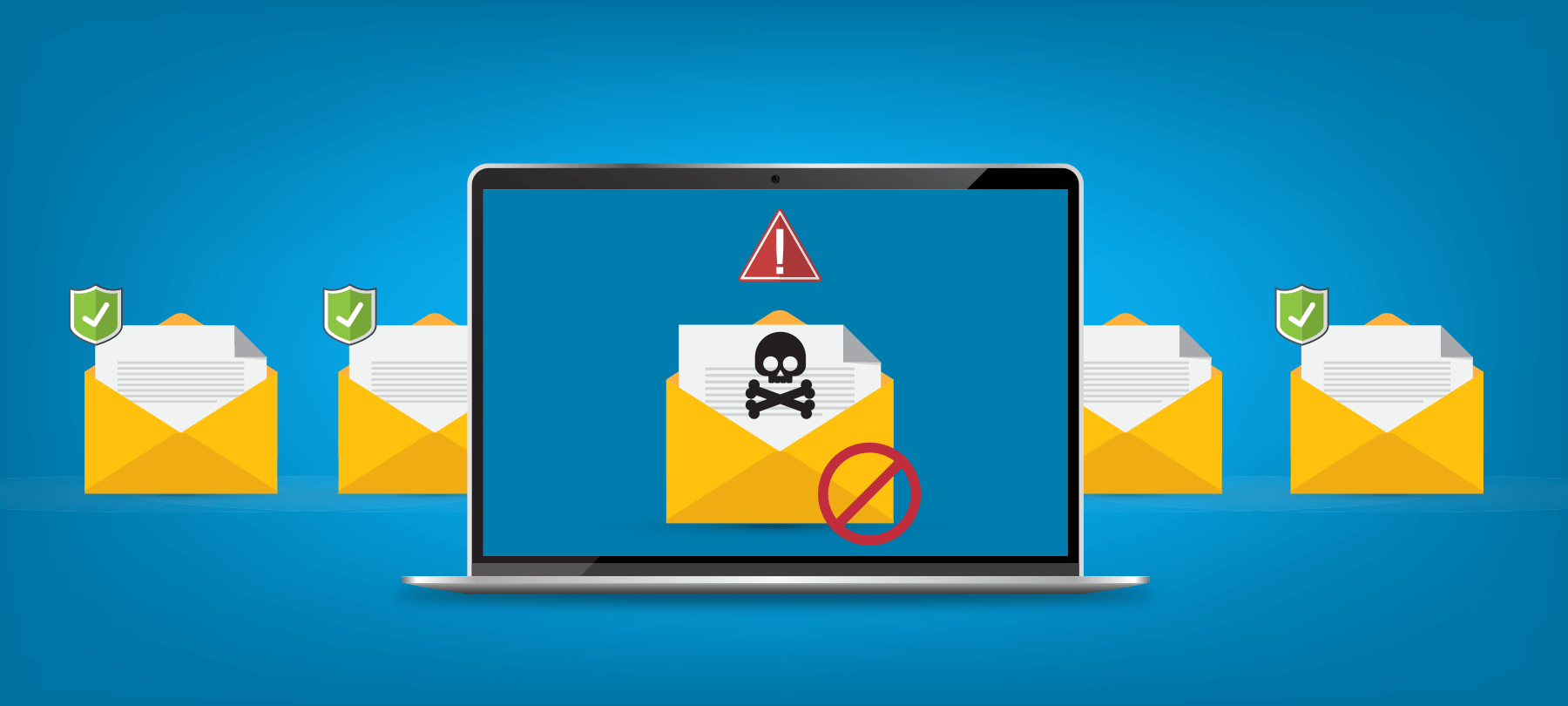Cybersecurity All Year Long
Cybersecurity Awareness Month is great. But if you only pay attention to security once a year, it’s kind of like making a New Year’s resolution that you drop in February. Nice intention, but not all that effective! Fortunately, there’s a better alternative.
Build Security into Your Life
So, what’s the best way to stay secure all year long? Make cybersecurity awareness a part of your routine. Below are four simple ways to do that. If you implement just one of these per day this week—i.e., during the final four days of Cybersecurity Awareness Month—you’ll set yourself up for a much safer year ahead:
Get Security Updates from Apple
Apple maintains a mailing list dedicated to cybersecurity issues on Apple devices. Emails are infrequent, and are only sent when Apple has discovered and patched security vulnerabilities that may affect users. The Apple “Security-announce” list is a great way to stay aware of macOS security issues (and issues on other Apple OSes). These emails also serve as helpful reminders to update your devices when Apple announces a patch. To subscribe to the list, visit: https://lists.apple.com/mailman/listinfo/security-announce/.
Sign Up for Data Breach Notifications
It’s possible to set up your password manager to notify you about accounts compromised in data breaches. But let’s be honest…how many of us regularly check Passkeys or other password managers for those little warnings? To make sure you never miss a compromised account alert, sign up for data breach notifications with “Have I Been Pwned” (HIBP). HIBP is a free, reputable data breach aggregation service. Just enter your email address (or multiple email addresses) on the HIBP signup page, and you’ll get a notification if that email shows up in a public data breach—which is your cue to change your account password or set up a passkey!
Stay Ahead of Emerging Scams
New scams crop up all the time. Stay one step ahead of the scammers by getting biweekly, area-specific email alerts about emerging scams from the American Association of Retired Persons (AARP). The service is called “Watchdog Alerts” and is run by the AARP’s Fraud Watch Network. Sign up here—and be sure not to check the box that says “Keep me informed via email about AARP programs, benefits, events and more” if you don’t want to receive other types of email from them.
Follow The Checklist
Our long-running podcast, The Checklist, is made for security-conscious Mac users just like you. Each week, we cover breaking Apple security news, macOS and iOS privacy tips and walkthroughs, scam and fraud alerts, and much more. Spend 15 to 20 minutes per week with us in the car, on your morning run, or just hanging around the house, and you’ll always be up to speed on the latest security and privacy threats. You can follow The Checklist on Apple Podcasts, Spotify, or your favorite podcast site.