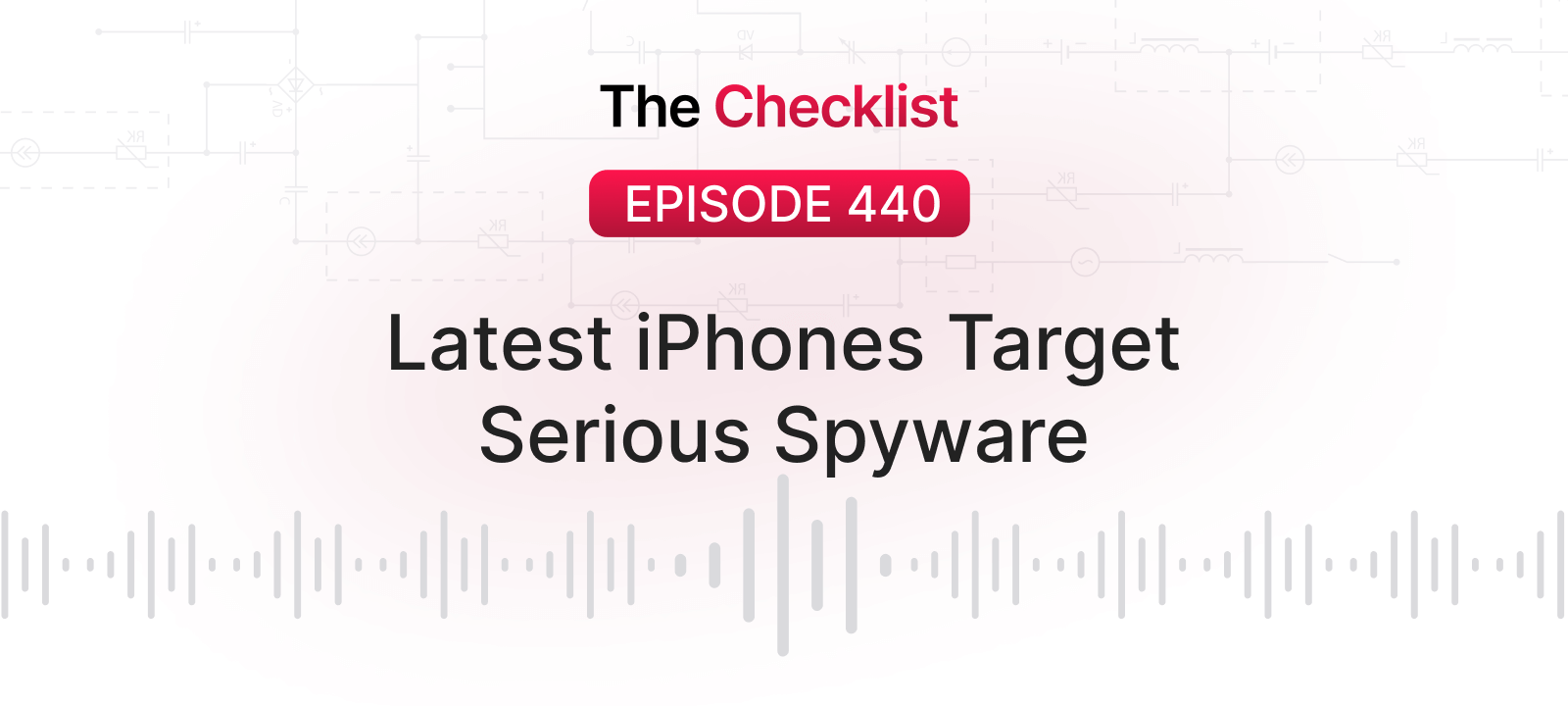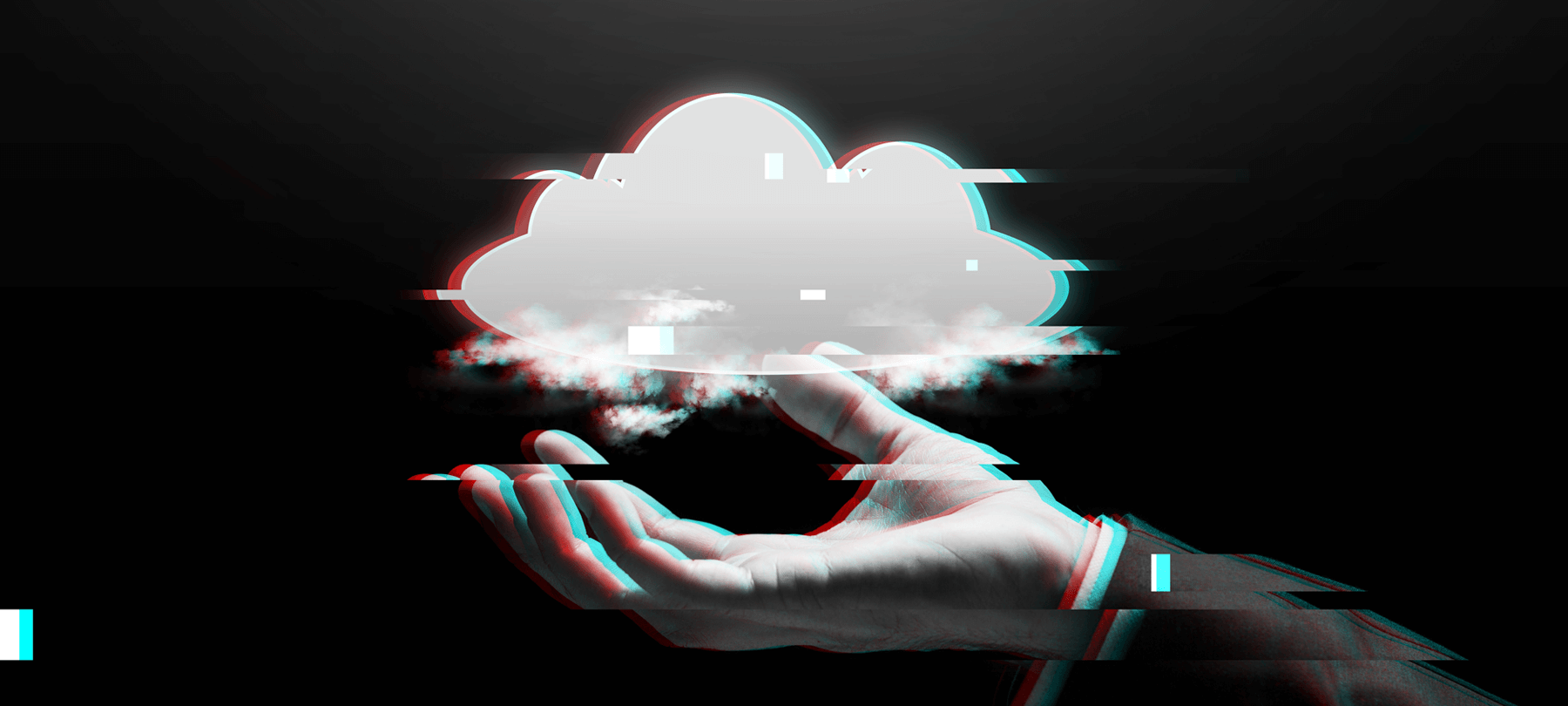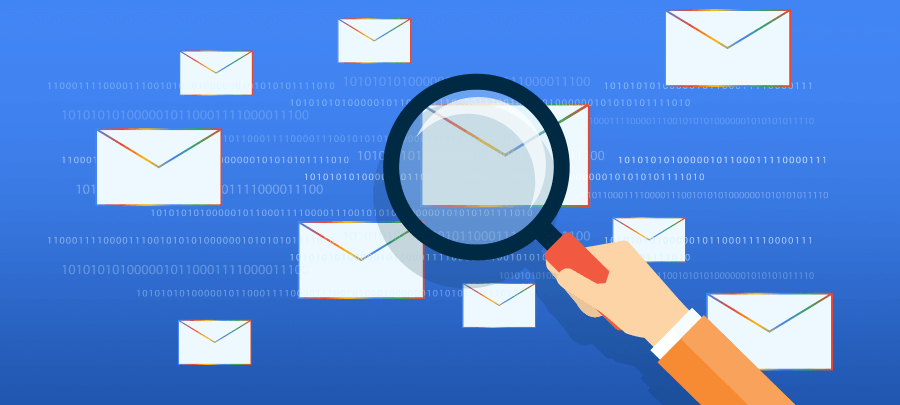Previously, our discussions focused on our parents — but what about the older individuals in our lives? Grandparents, elderly aunts and uncles, and others who are most vulnerable to scams and online manipulators. We’re not suggesting a big, confusing fireside chat with your relatives — instead, it can be a good idea just to listen and watch for the signs that something might be amiss. On today’s episode, we’re hitting some of the most important things to watch for when protecting our seniors from the hazards of technology, and we’ll be looking at some of the ways the bad guys target them.
Today’s topics will include:
- People who imitate authorities
- It’s all fun and games until someone loses money
- Ways we can talk to, not AT, relatives about safety
We’ll start with of the big scams — the bane of hundreds of thousands of senior citizens all around the country.
Scams facing seniors online and over the phone
During our discussion on protecting our parents from security threats, we covered one scam which involves a phone caller claiming to be an IRS agent inquiring about a delinquent tax debt. It can be a scary call to receive, but if you know that the IRS would never contact you that way, it’s easy to hang up and go about your day. That’s precisely what happened for the father of our host Nicholas Raba recently; he received a phone call from a fake IRS scammer that claimed he would be going straight to jail if he didn’t pay up immediately. Because he was familiar with these scams, he was able to laugh it off and hang up the phone right away.
It’s easy to see why such a scam might fool someone who is older and more likely to trust a caller, though. The ease with which you can avoid this scam means it’s worth having conversations with your elderly relatives about the ways other people might try to bilk them out of their money. Even if only one member of the household is familiar with these scams, that can be enough to stop someone else from getting hurt.
There is one more thing to understand about why so many of these scams work: they prey on the victim’s compassion. We all want to help other people, and we don’t want to believe that everyone is out to take advantage of us. So, when we try to do nice things for other people, sometimes it can leave us — and especially our older relatives — vulnerable.
By way of example, Nick’s father was, in fact, able to stop his own mother from giving away a substantial amount of cash to a scammer recently. She was being targeted by another common scam that goes after people via both social media sites such as Facebook as well as via email. It goes like this: someone claiming to be a friend or relative of yours sends a message or an email claiming that they have been traveling overseas and have run into trouble. It could be an issue with the law, with an injury or an illness, or most commonly, they claim to have lost their passport. “Can’t you please help?” they ask you as a friend, saying they need emergency funds to be able to make it home.
Scammers can do a good job of disguising their efforts, too, by spoofing email addresses or using phished passwords to log into someone else’s social media account. They request funds sent over a money transfer service, typically Western Union or MoneyGram. When Nick’s father heard his mother saying that she needed to run an errand to one of these places to help a friend, red flags went up immediately. Because he was aware of the issue, he saved her from losing potentially thousands of dollars to a scammer. For that reason, sharing tips and info about these scams — and helping others to know which red flags to watch for — is very important.
The situation is even tougher to navigate when we turn to the Internet. Power users and long-time listeners of The Checklist know that you can’t believe everything you see on the Web and that it is healthy to be skeptical about almost everything you encounter. It is better to not take security for granted, even on a site we might normally trust than to risk downloading malware or suffering an infection. Unfortunately, it’s easy to target older users who may not make these distinctions and do not fully understand the forces at work.
It doesn’t take long for these problems to snowball once they begin, either. All it takes is the right email or scary pop-up proclaiming that your grandmother’s computer has suddenly contracted a virus to start an incident. They see something deceptive and, through no real fault of their own, they fall for it — and then the bad guys spring the trap. It might be fake antivirus software, for example, which demands payment to remove a nonexistence infection. By this point, most people are already in fear of losing all their data, and they continue to follow instructions. Why risk losing all their files when they could just call up a support number and pay for help?
It’s important to note that these scams and malicious threats aren’t limited to shady download sites or places hosting adult content, either. In fact, more and more malicious parties set their sights on places that you might expect to be totally safe. Your grandparents certainly expect them to be safe — who would try to do anything bad when you’re just trying to download some knitting patterns or a coloring book page for a young relative? These sites often feature inadequate security, and they get hacked all the time, or they suffer from malvertising injections. Coloring book sites, art project sites, wallpaper and screensaver download hubs — they’re all dens for malware, scams, adware, and bloated browser toolbars.
But it should be easy to avoid such obvious problems, right? Think about it this way: if you didn’t grow up using the Internet, you don’t have years of mental training that helps your mind to filter out and ignore ads. You know they’re probably not worth clicking — but someone who doesn’t know that will still see “Click here to get a free iPad!” or “Click here to get your free download” and start to get curious.
It doesn’t take much to fall down the rabbit hole with these downloads, and suddenly you must deal with a computer that runs slowly because it is laden down with tons of malware. Rather than spending hours to fix it, educate and offer materials that can help mitigate these issues. In other words, nip the problem in the bud and make your relatives aware of what’s out there. At the very least, you can listen in for anything that sounds suspicious and use it as a teachable moment.
Safeguarding online games and chats
Have you ever seen a heartwarming story in the news about the connections one can make over the Internet? We ran into a sweet article recently about a young man who met an 80-year-old woman online while playing a trivia game together, and they became friends. Their friendship grew over time, and ultimately, he took the time to fly all the way down to Florida to visit her. It puts a smile on your face, right? Us too — except for when we think of all the ways that an encounter like that can go wrong.
“Not everyone on the Internet is who they say they are.” This saying isn’t just mindless advice from your parents — it’s the truth, and even our own relatives can fall victim to scammers posing to be people who they are not. There’s no shortage of stories about people who have been strung along by scammers claiming to have fallen in love with them. They can milk people out of tens of thousands of dollars in long, complicated, and highly emotionally manipulative mind games. It’s not pleasant to think about such people being out there on the Web and even potentially talking to our grandparents — but they’re out there.
Let’s be fair: not everyone on the Web is out to get our passwords or to steal our credit card numbers. Being skeptical and mistrusting everyone you meet online are two different things. Plenty of real and awesome friendships and relationships have started online — but like with everything else, using the web socially while staying safe requires caution and discretion. For older individuals who may be more trusting and less inclined to doubt people, online games, chat rooms, and even social media sites are fertile ground for scammers and manipulators. Now don’t start interrogating your family members about who they speak to online — but as we’ve said, keep an ear out for anything out of the ordinary.
Things are a bit different today than they were in the past — Yahoo! Games, a frequent home for casual senior gamers who loved backgammon, chess, and more, recently closed up shop after years of operation. Today, sites like Facebook are more often the home of everyone’s favorite time wasters and classic games. Standalone gaming sites are still out there, too, but the point is that they’re an attractive destination for many older individuals. Since seniors often have much more time on their hands than others, these games can become a significant source of activity for them.
While playing games, it’s natural to want to make friends with those who also enjoy the game you love. It’s true that you can forge real friendships here, but you should still be cautious about the unhealthy, unbalanced ones. Someone might take the time to gain the trust of an elderly player, befriending and getting to know them, only to turn around and start running a scam. They might ask for sudden financial assistance or another kind of help, or they could go straight for an attempt at identity theft.
It might not be a fun idea to think about, but it’s worth knowing the risks. When you hear about any new online friends, it opens the door for you to start the conversation and maybe take a more in-depth look at what’s going on. Something as simple as “Hey, tell me more about that person” can give you valuable insight. Maybe it’s nothing, and everything is above board, but it’s worth taking the time to check it out regardless.
If they let you know that they intend to meet someone in person, use it as a chance to go over some basic safety tips — meet in a public place, let others know where you’ll be and when you’ll return, and when to know to bail out if things seem sketchy. Be careful that you don’t comment directly about suspicions regarding their friend, because that’s a one-way ticket to upsetting your loved one. Instead, frame it as a simple concern for their safety — the same thing you’d do for a first date.
While we’re on the subject of these games, it’s important to focus on the fact that they’ve changed a lot over the past years. The world of free, fun, and casual online games is mostly gone; we don’t have many of our grandparents sitting on a Microsoft or Yahoo site playing backgammon and checker anymore. Instead, games have embraced a lot of elements that stray close to gambling — just look at all the slot machine apps on the App Store to see that.
By adding addictive elements to these games, developers keep their users hooked and coming back for more — and hopefully opening their wallets in the process. It’s perilously easy for a senior citizen to fall into a pattern where they spend tons of money on games. Just as you should listen out for any strange or unusual new online friends, this is something else you might want to watch for — it can be an opportunity to step in and have a conversation.
How do we direct and protect?
So how do we have those conversations? We’ve touched a bit on ways you can approach them today, but it’s still a tricky situation. Back in our Thanksgiving episodes, we mostly focused on either laying down the law or going around your parents to make their computers secure. These situations with the elderly are much different and require a more subtle approach. It can be a delicate subject. Have you ever experienced this scenario? You’re trying to talk to your parent or grandparent about something important, but it seems like they don’t really grasp what you’re saying. They reply in varying degrees of frustration, “Yes, yes, I know” — but they don’t, in fact. How do we help without turning into a nanny?
To start, it helps if you have a good relationship with the relative you want to help. If you only see your grandmother once a year, how much do you think she wants to hear a lecture about her computer when you do show up? What you have to say won’t stick, and worse, they probably won’t care — they just want to play their games or visit their sites in peace, without you trying to make things more complicated than they need to be. Before you can help, you must be present.
If you communicate or email on a regular basis, you can develop a rapport that gives your input on technology more validity. When your elder relatives know you well and trust what you say, it’s that much easier to stop the bad guys from making inroads or to make helpful suggestions. However, talking doesn’t always work — and you can’t just retrain someone on how they use the Internet altogether. It’s a learning process, and it requires patience. Sometimes, it also involves redirection to a safer platform.
We’ve seen a lot of advantages to the rise of tablets, and not just because of their convenience. As more older individuals pick them up and try them out, more of them transition to them entirely instead of using their desktop computers. With the availability of the App Store, it’s easy for them to find games and other useful apps that are usually more trustworthy than the random malware-infested sites they might hit on the web. Yet it’s still important to be on the watch for predatory gaming, and while there are fewer scams on iOS, they still exist, too. It’s not a perfect system, but it can dramatically reduce the number of tech support calls you receive.
The walled garden of iOS provides a very easy way for the elderly to access the Internet. It’s hard to break, and even though there are scammers, they’re often easier to recognize especially once you’ve learned to spot a few. When everything else “just works,” it means smooth sailing. The user experience of a desktop PC isn’t always necessary, especially with the growth of site-specific apps on iOS. When you can grab apps from eBay, Amazon, Facebook, and more, your relatives don’t even have to open a browser half the time.
Let’s also jump back to our art template example from earlier. Google is a helpful tool, but it’s easy to get in trouble when you don’t know some of its quirks — and your elderly relatives often click on whatever seems to be right, even if it’s not a reputable site at all. Why not do the legwork yourself? Find some reputable places on the Web that supply what your loved ones want to see, whether it’s art templates, music, pictures, or whatever else. Set them up with browser bookmarks or desktop shortcuts, so it’s fast and easy to reach what they want to see. This way, you can ensure they’re mostly visiting non-scammy sites. While “directing and protecting” is a process, it’s worth the effort to keep them safe.
That’s all we have for you today. While no one enjoys thinking about scammers preying on sweet grandmothers, it’s something we should keep in mind going into the holidays and the New Year as well. Whether you find a way to help or you simply direct your relatives onto a safer platform, there’s plenty you can do to help. It all starts, though, with listening.
Speaking of listening, have you missed an episode? Do you want to go back and re-listen to the tips and tricks we covered around Thanksgiving time? The entire show archive is available right here on our site alongside the complete show notes for every episode — so be sure to check them out!
Join us again next week for another in-depth look at security and privacy on The Checklist, brought to you by SecureMac.