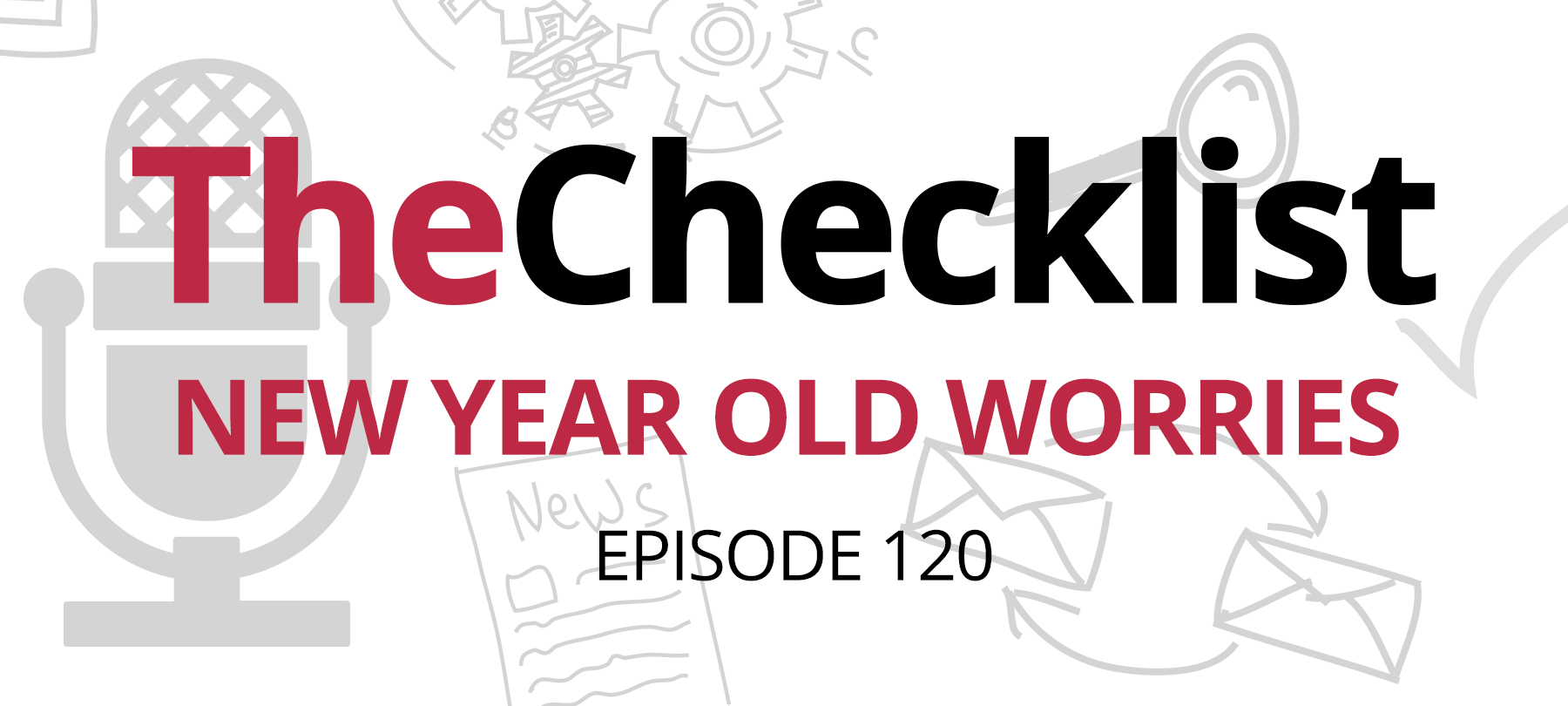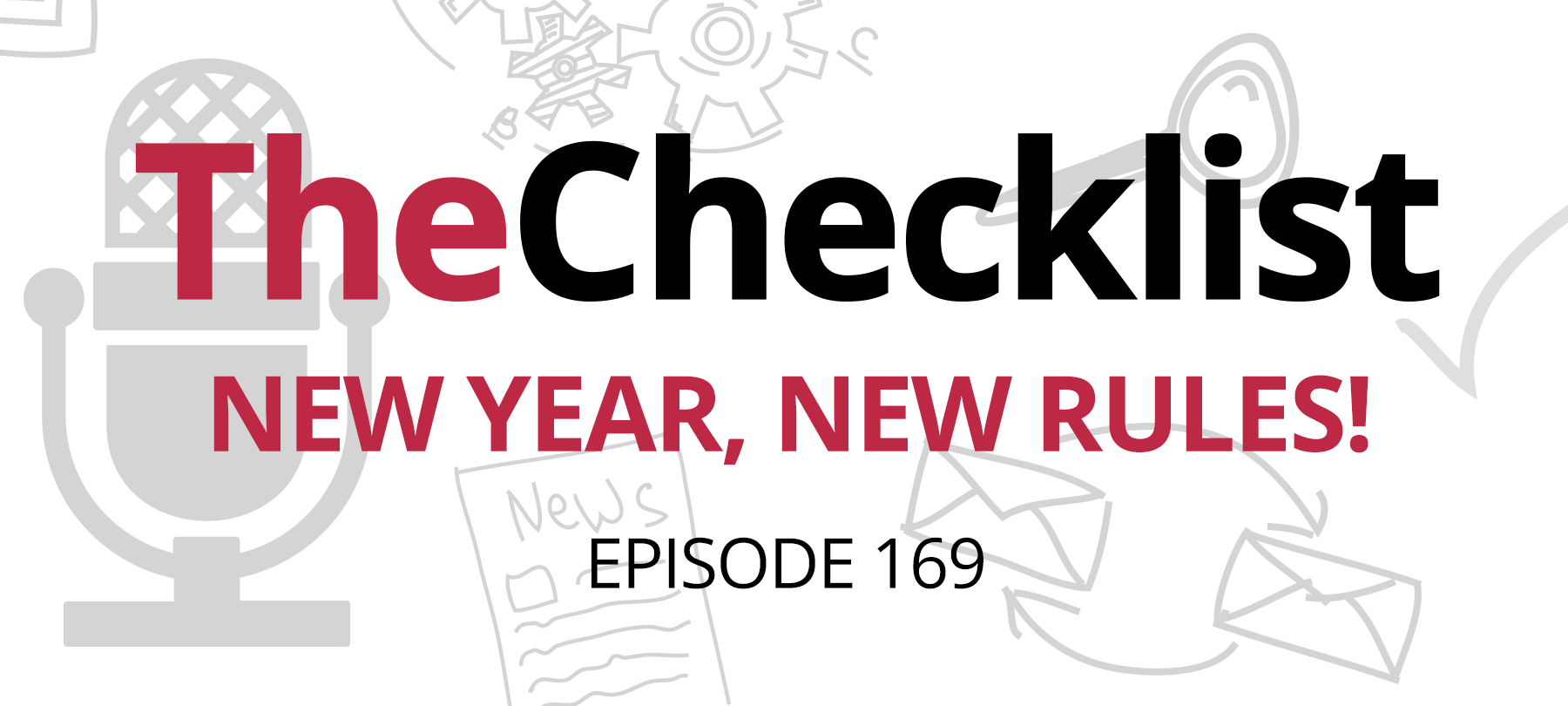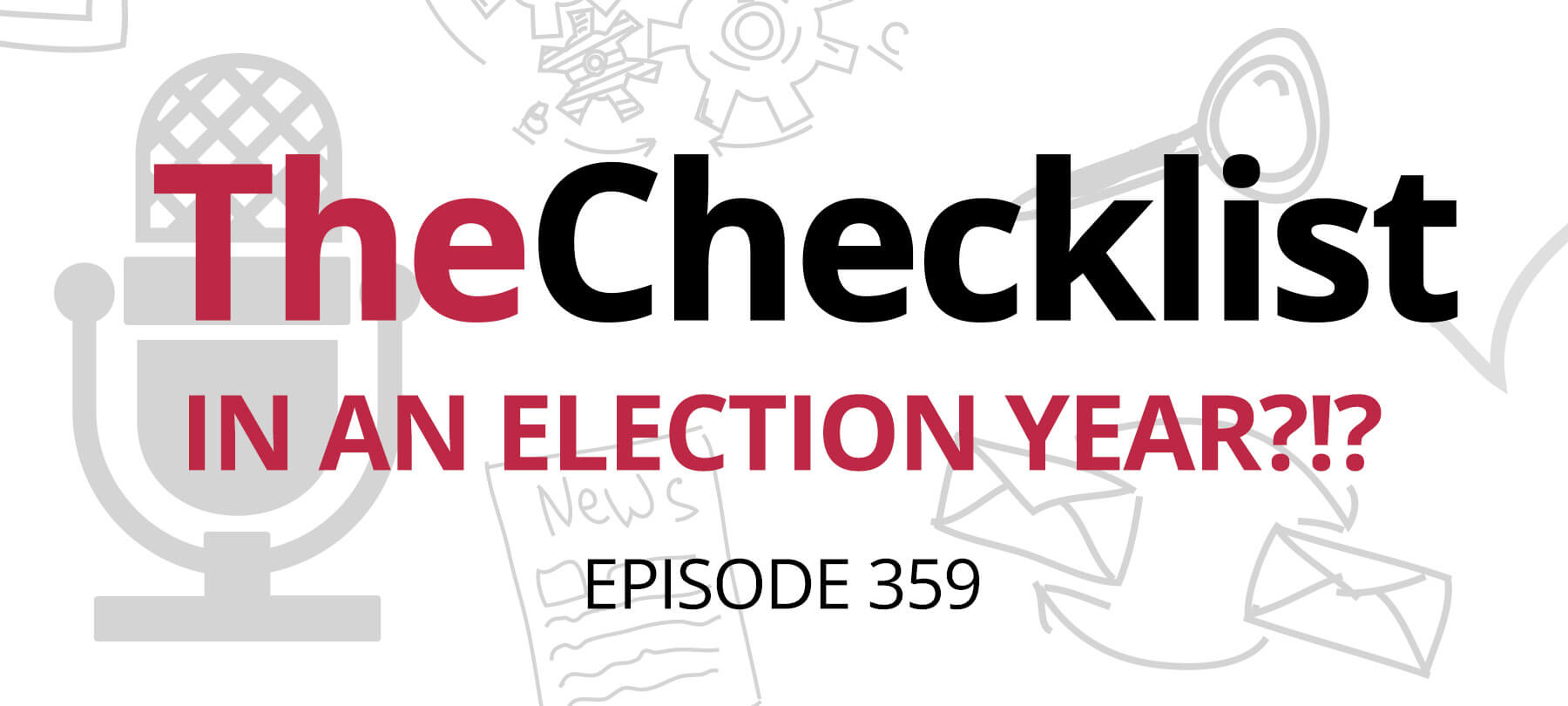WeLiveSecurity’s 10 Essential Steps for Securing New Tech Devices
In a recent podcast episode, the hosts highlighted key security insights shared by WeLiveSecurity, emphasizing the critical steps to secure new tech devices. The discussion underscored the importance of proactive security measures for safeguarding devices in an ever-evolving threat landscape.
The hosts commended WeLiveSecurity for its practical approach to living and advocating for digital security. They introduced WeLiveSecurity’s comprehensive checklist designed to fortify the security posture of newly acquired devices.
The conversation commenced by likening the initial phase of securing new devices to essential maintenance for a newly acquired car. While the immediate temptation is to dive into using the device, ensuring its security is crucial for its longevity and safeguarding personal information.
The WeLiveSecurity checklist consists of ten pivotal steps for immediate implementation:
Change Default Passwords
Replace default passwords with strong, unique alternatives to prevent unauthorized access.
Enable Two-Factor Authentication (2FA)
Utilize 2FA whenever available for an added layer of security during logins.
Download Apps from Legitimate Sources
Access apps solely from authorized and reputable sources to mitigate potential risks.
Avoid Jailbreaking Devices
Refrain from compromising device security by jailbreaking, as it exposes devices to various vulnerabilities.
Keep Software Updated
Regularly update device software to leverage the latest security patches and enhancements.
Customize Device Settings
Prevent unauthorized pairing with other devices and disable remote management and UPnP (Universal Plug and Play) features.
Data Backup
Back up device data regularly to counter potential threats like ransomware attacks.
Segment Smart Home Devices
Keep smart home devices on separate Wi-Fi networks to safeguard sensitive information from potential breaches.
Disable Remote Management
Turn off remote management features where applicable and ensure devices are registered to receive timely updates.
Install Reputable Security Software
Utilize security software from trustworthy vendors to enhance overall device protection.
The hosts emphasized the importance of adhering to these guidelines, emphasizing that the best time to secure devices is before their usage or immediately upon realization if overlooked initially.
They encouraged listeners to access the comprehensive checklist provided by WeLiveSecurity for detailed insights and steps to secure newly acquired tech devices effectively.
Listeners were directed to the WeLiveSecurity link provided for more in-depth information regarding the recommended security measures: WeLiveSecurity: Safeguarding Tips for Securing Shiny New Devices.
Overall, the discussion underscored the criticality of proactive security measures in safeguarding personal information and ensuring the long-term integrity of newly acquired technology.
WeLiveSecurity’s 7 Critical Steps for Disposing of Old Tech
In a recent podcast segment, the hosts delved into the essential precautions individuals should take when disposing of old tech devices, whether through selling, gifting, recycling, or passing them on to others. WeLiveSecurity offered crucial advice on ensuring the complete eradication of personal data from these devices to mitigate potential security risks.
The hosts highlighted the importance of data cleansing regardless of the device’s future destination, emphasizing that residual data left unchecked could potentially fall into the hands of cybercriminals or unauthorized users.
WeLiveSecurity’s checklist comprised seven fundamental steps for securely retiring old gadgets:
Back Up Important Information
Identify and preserve crucial data from computers, tablets, or smartphones by transferring it to a new device, reputable cloud services like iCloud, Google Drive, or an external storage device.
Log Out of Accounts
Prevent unauthorized access by logging out of all accounts linked to the device, avoiding potential misuse by new users.
Transfer or Deactivate Software
Decide which paid software you intend to transfer to a new device and follow the appropriate deactivation and transfer procedures provided by the software vendor.
Remove SIM/SD Cards
Ensure no personal data remains on devices such as smartphones, cameras, or computers with SD card slots by removing SIM cards or SD cards containing sensitive information.
Erase Hard Drive
Perform a factory reset to completely wipe data from the device. For added security, consider using data wiping or disk formatting tools like Disk Wipe or Active KillDisk to ensure data removal.
Consider Physical Destruction
If concerned about data security, physically destroy the hard drive. WeLiveSecurity recommends taking precautions such as wearing protective gear and thoroughly understanding the process before attempting physical destruction.
Securely Dispose of the Hard Drive
As a last resort, physically destroy the hard drive using tools like a hammer, emphasizing safety measures and the need for caution during the process.
The hosts stressed the importance of adhering to these steps diligently to prevent unauthorized access to personal information, underscoring the necessity of thorough data cleansing before parting ways with old tech devices.
Listeners were directed to the comprehensive checklist provided by WeLiveSecurity for detailed guidance on securely disposing of old tech devices. The link provided offers in-depth information about the recommended steps: WeLiveSecurity: 7 Things to Do When Disposing of Old Tech.
Overall, the discussion highlighted the critical need for responsible data handling and thorough data cleansing as individuals transition away from old tech devices, ensuring data security and preventing potential data breaches.
AgileBlue’s Essential Cybersecurity Resolutions for 2024
In a recent podcast segment, the hosts highlighted AgileBlue’s comprehensive list of crucial cybersecurity resolutions aimed at fostering a cyber-safe environment in the upcoming year. While these recommendations might resonate as familiar for regular Checklist listeners, reinforcing these security practices remains pivotal, especially for those new to the discussion.
AgileBlue’s set of resolutions for a cyber-safe 2024 encompass several key areas:
Strengthen Passwords and Enable Multi-Factor Authentication (MFA)
Emphasizing the importance of robust, unique passwords, AgileBlue encourages regular updates and integration of MFA wherever possible, ensuring an added layer of security.
Secure Wi-Fi Usage
Urging individuals to fortify home Wi-Fi passwords while advocating caution when using public Wi-Fi, suggesting the use of a VPN or personal hotspot for enhanced security when on the go.
Keep Software Updated
Stressing the significance of regularly updating software and operating systems while recommending automatic update settings where feasible.
Combat Phishing Scams
Educating individuals about evolving phishing techniques, AgileBlue emphasizes the need to stay informed and vigilant against varied phishing attempts, including emails, texts, video messages, and QR codes.
Regular Data Backups
Highlighting the importance of consistent data backups as a preventive measure against device loss, system failures, or ransomware attacks, ensuring accessibility and safety of critical files.
Implement Antivirus and Anti-Malware Solutions
Advocating for the use of reliable antivirus and anti-malware solutions to protect devices from potential threats.
Monitor Financial Statements:
Encouraging individuals to regularly review financial statements for any irregular transactions and promptly report suspicious activities to the relevant financial institution.
Review Privacy Settings
Advising users to periodically review and adjust privacy settings across devices, platforms, and services to maintain control over personal data sharing.
Exercise Caution on Social Media
Warning against oversharing personal information on social media platforms to mitigate the risk of becoming a target for social engineering attacks or identity theft.
The hosts reiterated the significance of adopting these cybersecurity resolutions, emphasizing that adhering to these practices could significantly contribute to a cyber-safe 2024. They directed listeners to the detailed resolutions provided by AgileBlue for comprehensive insights and guidance. The link shared offers in-depth information about the recommended cybersecurity practices: AgileBlue: Must-Have Resolutions for a Cyber-Safe 2024.
Overall, the discussion underscored the importance of incorporating these cybersecurity resolutions into daily practices to fortify personal and digital security, ensuring a safer online experience in the new year.