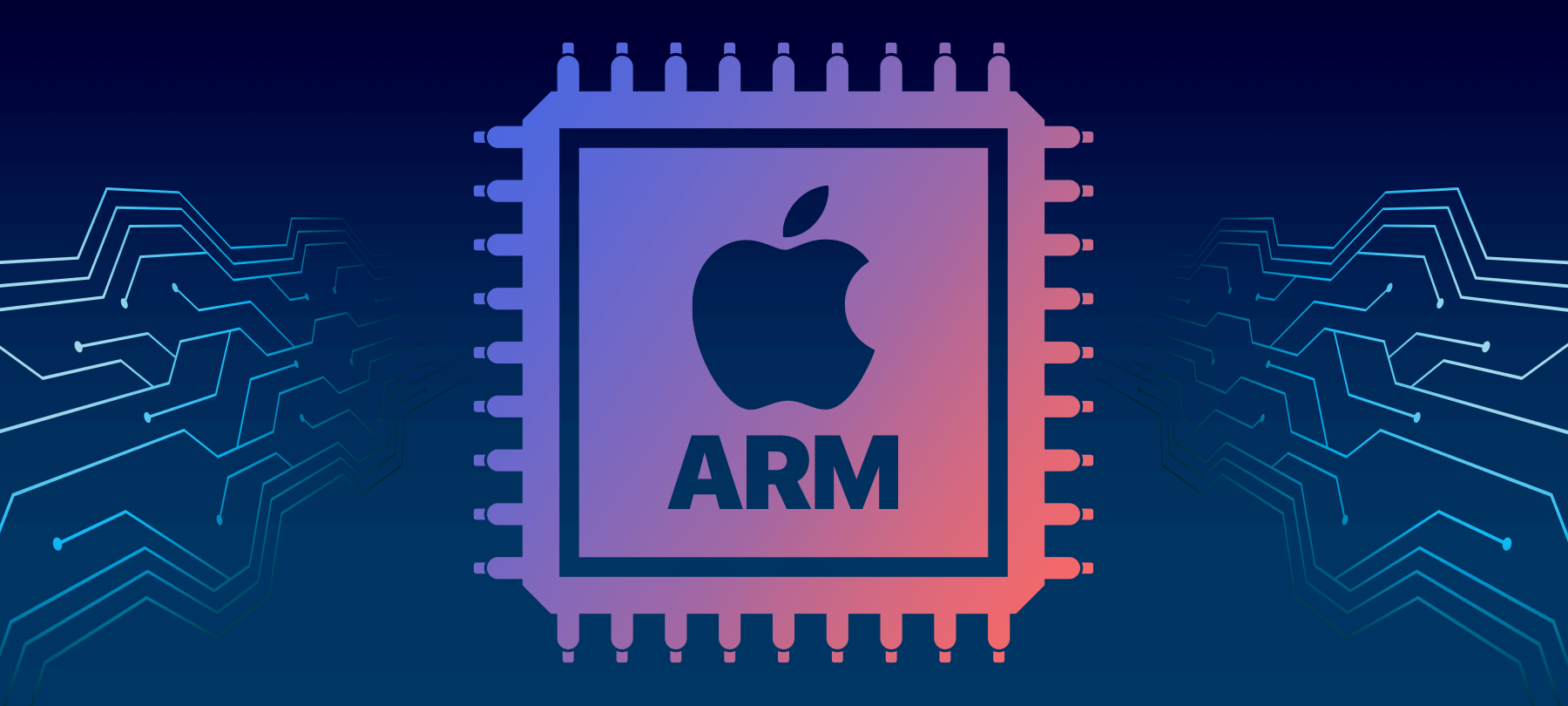
ARM Macs FAQ
Apple will soon begin transitioning away from Intel CPUs and switching to ARM processors instead. In this article, we’ll try to answer frequently asked questions about the change, offering some context to Apple’s decision and explaining what it all means for Mac users — especially in terms of performance and security.
ARM vs Intel: What’s the difference?
To start with the obvious, there are two different companies involved: Arm Holdings and Intel. The two companies have significantly different business models. Intel is both a designer and manufacturer of processors, whereas Arm does not manufacture any physical components at all, but instead licenses out its processor architectures and chip designs to other companies. As we will see, this distinction is very important to Apple.
In terms of technical differences, ARM processors use a Reduced Instruction Set Computer (RISC) architecture, whereas Intel’s x86 processors are based on a Complex Instruction Set Computer (CISC) architecture. RISC architectures use simple, fixed-length instructions to tell the CPU what to do, while CISC architectures rely on more complex instructions. A CISC architecture might tell the processor to perform a multi-step operation using just one instruction, whereas its RISC counterpart would use a separate instruction for each individual step. To offer a simple, non-technical illustration: a CISC architecture would tell you to “blink”; a RISC architecture would tell you “close your eyes, open your eyes”.
RISC architectures tend to be extremely energy efficient, and for this reason, ARM has come to be associated with the low-power environments in which they excel (namely, mobile devices and embedded systems). Perhaps unfairly, they have been thought of as insufficiently robust for the higher performance requirements of desktop computers and servers — a perception which owes more to Intel’s historical dominance in that area than the actual limitations of ARM processors.
In some ways, the RISC / CISC distinction is not as important as it used to be. Intel processors have started to incorporate RISC-like features “under the hood”, and ARM architectures, driven in large part by the involvement of Apple, have come to be used for truly high-performance computing.
Who makes ARM processors?
The history of ARM processors is actually pretty interesting — especially as the company that designs them, Arm Holdings, has ties with Apple that go a long way back.
ARM originally stood for “Acorn RISC Machine”, RISC designating the aforementioned “Reduced Instruction Set Computer” architecture, and “Acorn” referring to a now-defunct UK computer company, Acorn Computers. During its heyday in the 1980s, Acorn was considered a major player in the home computer industry, and was sometimes referred to as the “British Apple”.
Acorn Computers didn’t survive, but their processor division has endured: It was spun off into a separate company in 1990 — “Advanced RISC Machines Ltd” — as a joint venture between Acorn, VLSI Technology, and Apple. The name change was Apple’s idea: They asked that “Acorn” be dropped for marketing reasons. When the company went public in 1998, the name was changed yet again, this time to “ARM Holdings”. After being acquired by the Japanese conglomerate SoftBank, the last vestiges of the original acronym disappeared: It’s now just “Arm Holdings”.
As we mentioned above, Arm doesn’t actually make ARM processors at all. They develop and maintain the ARM processor architecture and instruction set, and they sometimes design physical processors too. Arm also has licensing agreements that allow for close collaboration with companies that want to develop their own, proprietary ARM chips. In addition, Arm offers an “architectural license”, suitable for larger, more technologically sophisticated companies that want to use the ARM instruction set, but prefer to design the actual processors themselves. This is what Apple has done with its A series chips, and what it will do with its new ARM processors for Mac.
Why is Apple switching to ARM?
There were probably multiple factors behind Apple’s decision to move away from Intel.
To begin with, there have been reports that Apple was unhappy with Intel’s performance and quality control in recent years. But while this may have played a part in the decision, the biggest driver of the change was likely cultural: Simply put, Apple as a company likes to do things in-house whenever possible. Throughout their history, they have always trended towards vertical integration, and moving from Intel processors to their own custom-designed, ARM-based processors is just another example of this.
As for the timing, it may simply be the case that Apple thought their hardware engineering division was ready for the challenge. Ever since the introduction of the A4 in 2010, Apple has been designing its own chips for mobile devices, and they have made remarkable progress in that time. The company has made strides in performance as well as efficiency, designing a powerful series of chips for the iPad and iPad Pro (in fact, Apple now claims that the 2020 iPad Pro is faster and more powerful than most PC laptops!). In short, Apple has gotten good at making processors — like, really good — and they now feel that they’re able to build their own, best-in-class chips for the Mac: “Apple Silicon”.
Lastly, Apple believes that there is an inherent benefit to putting the Mac on the same processor architecture as the iPhone, iPad, and Apple Watch. The company says that this uniformity will allow developers to design software that works seamlessly across all of Apple’s product lines, and will make it easier for Apple to innovate new products in the future.
Will ARM Macs be faster?
Even though Intel’s x86 processor architecture has, historically speaking, been associated with more powerful machines, there’s nothing that makes it inherently “faster” than the ARM architecture. In fact, at the time of writing, the world’s fastest supercomputer — the “Fugaku” supercomputer at the RIKEN Center for Computational Science in Japan — runs on the ARM processor architecture.
The real question is whether the change to in-house ARM processors will allow Apple to improve performance by means of better hardware integration and OS enhancements. Only time will tell, but Apple has released some details of the Apple Silicon Mac to developers, and the company seems confident that the new machines will surpass the performance of Intel Macs. According to Apple, there are two major changes that will drive this improvement:
- 1
Asymmetric multiprocessing
ARM Macs will feature what Apple calls “asymmetric multiprocessing”. Intel Macs, of course, have multi-core processing, but all of the cores provide similar performance. Apple Silicon Macs will have a mix of high-performance cores and power-efficient cores, allowing the OS to use the asymmetric cores to make the CPU work more intelligently, always running an application on the most appropriate core for its current performance requirements.
- 2
Unified memory architecture
Currently, many Intel Macs contain both a CPU and a discrete graphics processing unit (GPU), and each processor has its own memory. Switching to custom-built ARM processors will allow Apple to create a unified memory architecture for the Mac. Apple Silicon Macs will combine the CPU and GPU into a single system, meaning that they will be able to use the same memory. This will make it more efficient for the CPU and GPU to share different types of graphics resources, and should give the new Macs a nice performance boost.
Will ARM Macs be more secure?
Apple has characterized Apple Silicon as a way of bringing the iPhone’s powerful security features to the Mac. Several security enhancements were discussed in the developer sessions at WWDC, but three in particular stand out:
- 1
Write XOR execute (W^X)
Apple Silicon Macs will enforce a restriction called “write XOR execute” (W^X). This means that chunks of memory will be designated as writable, or as executable, but never as both at the same time. Many macOS apps contain performance optimization programs that require memory to be both writable and executable, but this can lead to serious security issues. By enforcing W^X, Apple will harden Mac security at the memory level. App developers, however, won’t be left out in the cold — if they still need those optimization programs for their apps, they can use a new macOS API that provides a way to switch between write and execute permissions quickly and safely.
- 2
Kernel Integrity Protection (KIP)
Apple Silicon Macs will support a security feature called Kernel Integrity Protection (KIP). The “kernel” of any operating system is the core code that it needs to function — and tampering with this code in any way can lead to serious security issues. The new Macs will use KIP to better protect the kernel: Once the Mac boots and its kernel has been loaded, KIP will lock down any memory areas with kernel code so that they can’t be modified, and will also prevent new kernel code from being loaded. This will prevent anyone from maliciously interfering with the kernel while it’s running.
- 3
Pointer authentication
The operating system of a computer uses special variables called “pointers” to reference specific locations in memory. But there are security vulnerabilities that can allow bad actors to misuse pointers, tricking the computer into going somewhere in memory that it shouldn’t go, and potentially into doing something that it shouldn’t do. The ARM architecture has a feature called “pointer authentication”, in which a cryptographically generated “pointer authentication code” is tacked on to each pointer. In this way, memory pointers can be cryptographically “signed” in much the same way that app code is signed. Before it uses a pointer, the OS can check to make sure that the pointer has a valid signature. If it detects an unsigned pointer (i.e. a pointer created by an external party who didn’t have the access needed to add a valid signature), then the OS will refuse to use it, stopping a pointer-based attack in its tracks. This is already a feature of the A12 and A13 chips found in iPhones, and will now be used to make the Mac more secure as well.
Will my old Intel Mac still work?
Apple Silicon Macs will enhance performance, security, and the overall cohesiveness of the Apple ecosystem. But while all of that sounds great, what about those of us who just bought an Intel Mac? Will it be obsolete in a couple of years?
In a word, no — there’s absolutely nothing to worry about. First of all, the change to ARM-based Macs will be gradual: The first Apple Silicon Macs won’t ship until the end of 2020, and the full transition is expected to take up to two years. In fact, Apple still has unreleased Intel Macs in the pipeline (aimed mainly at enterprise users), and of course they’re not just going to scrap these machines!
The company has said that it plans to support Macs with Intel processors for many, many years to come. For the foreseeable future, all new versions of macOS will be compatible with both ARM and Intel Macs, and developers will have access to special tools that make it possible to create and maintain apps which work on both architectures.
In short, if you have an Intel machine, you’re going to be fine for a very long while — and by the time it does become an issue, you’ll probably be ready for a new Mac anyway!
We hope this piece helped shed some light on the future of the Mac. But as always, if you have additional questions, be sure to drop us a line and let us know!


