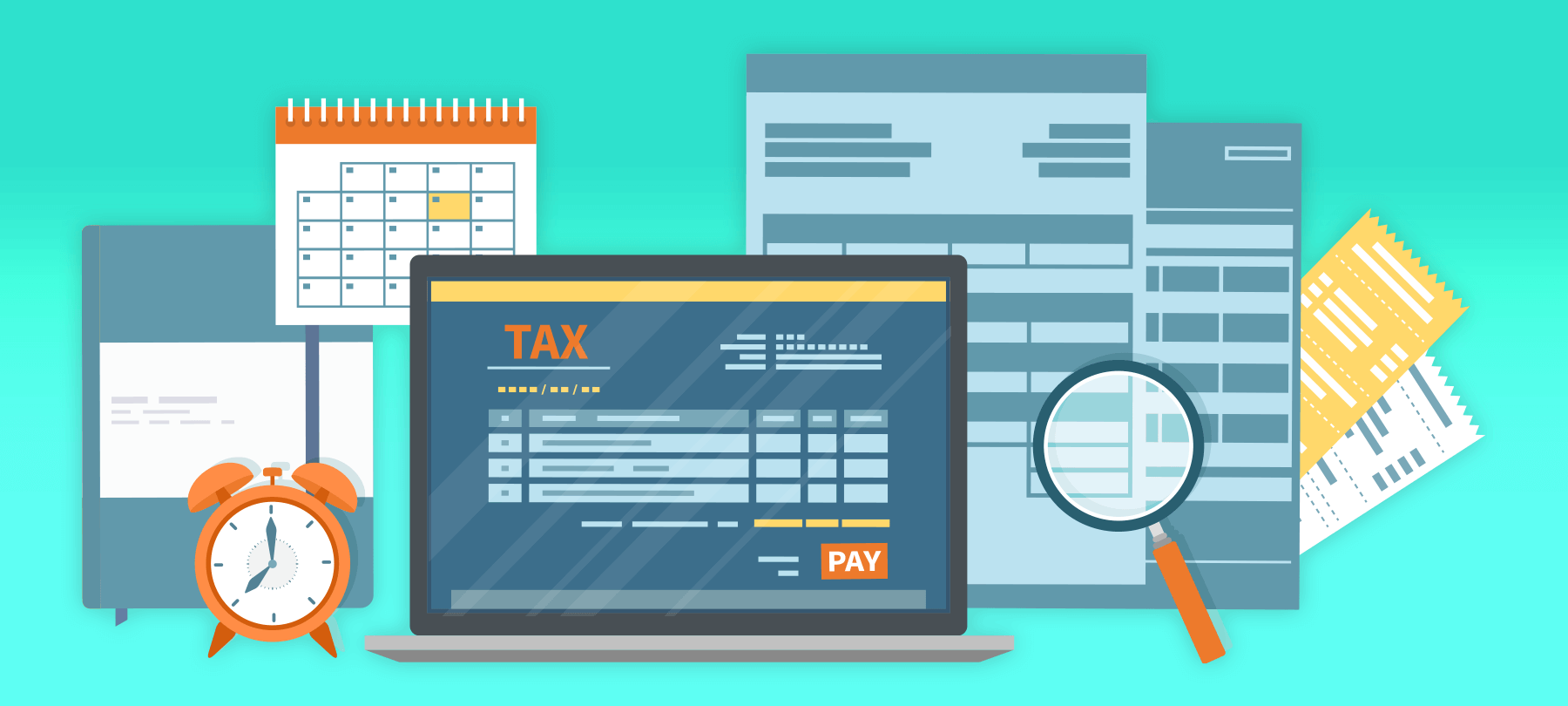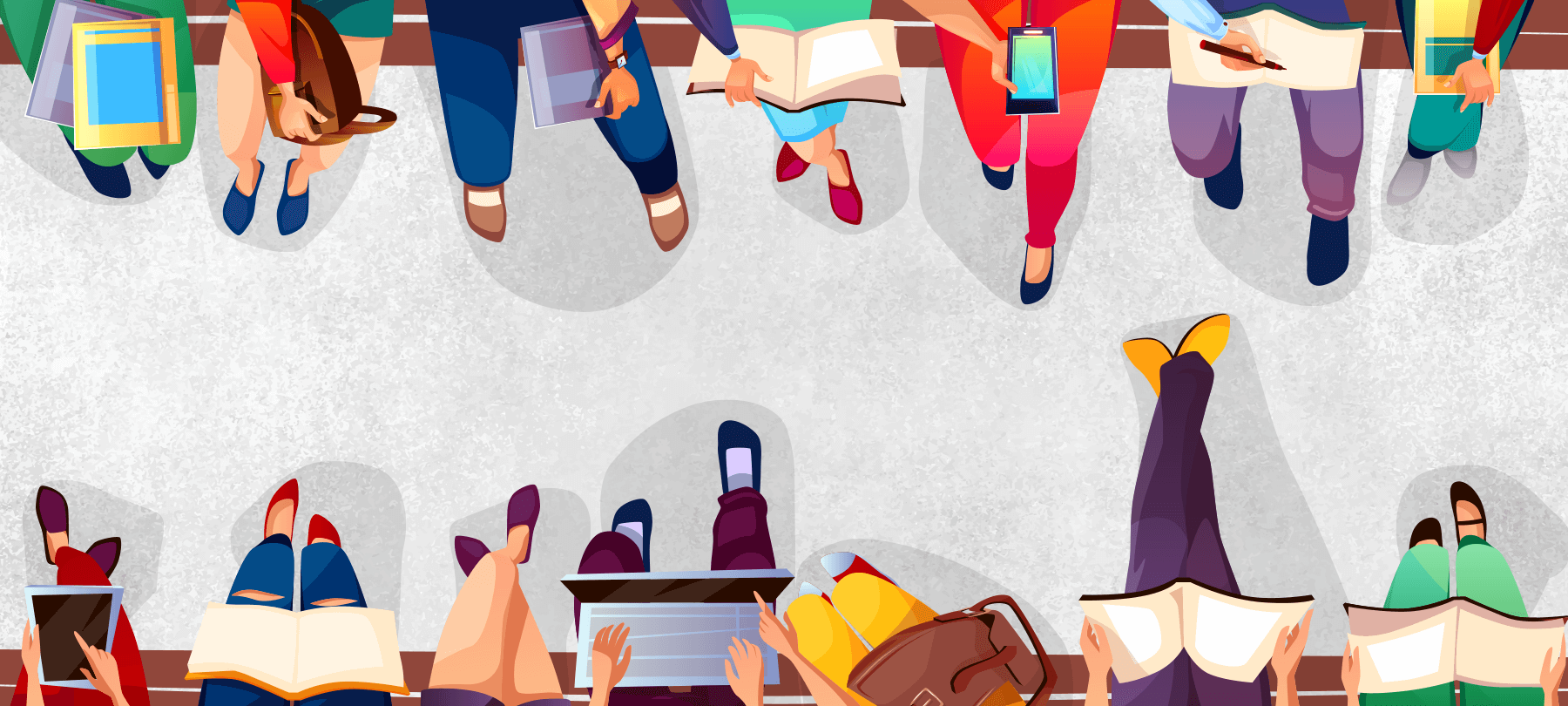
7 Cybersecurity Tips for College Freshmen
Each fall, millions of college freshmen hit the nation’s campuses to begin some of the most important years of their lives.
For many of them, this marks a transition into adulthood—and a whole new world of personal responsibility. Unfortunately, campus cybersecurity and privacy issues can make for a harsh introduction to the real world.
Here are a few things incoming students should be aware of, along with some tips to help them stay safe.
- 1
Start Safe, Stay Safe
The first weeks of college are hectic—but crucial when it comes to safeguarding security and privacy. With students receiving new university email accounts and credentials, and potentially giving away reams of personal data as they sign up for clubs and organizations, it pays to make cybersecurity a part of orientation.
Tip: Change default credentials for new accounts immediately and create strong, unique passwords. Use a password manager like iCloud Keychain or 1Password to keep track of them. When signing up for groups or student organizations, always ask if providing personal information like addresses and phone numbers is really necessary—often an email address will do.
- 2
Protect Your Identity
University networks store a tremendous amount of personal data and are increasingly targeted by malicious actors. Add to that the fact that college campuses are awash in sign-up forms for credit cards and other sensitive paperwork, and you have a recipe for identity theft.
Tip: Shred any unwanted offers from banks and credit card companies that come in the mail. Learn how to obtain credit reports from the major credit bureaus, and perform regular self-checks to look for fraudulent activity like illegitimate accounts opened in your name.
- 3
Create “School Only” Accounts
Many professors encourage group work and team projects—and this kind of collaborative learning can be a rewarding part of the college experience. But when platforms like Google Drive, Facebook, or messaging services are used to facilitate this, students risk exposing their personal lives to random classmates who aren’t friends.
Tip: Consider creating dedicated versions of the social media services you’re likely to be asked to use in class, and tying them to an email account that you only use for official school business. You can create a throwaway or “burner” email account for this purpose or simply use the university email account provided by your school. Always keep your “friends and family” social media and email accounts locked down and strictly private.
- 4
Use a VPN
College campuses and the surrounding neighborhoods are full of late-night study spots with their twin lures of caffeine and free WiFi. But public networks are often poorly secured, which can allow others to access your network traffic or even your computer.
Tip: Avoid sending sensitive information over public networks (especially things like bank details and login credentials). Use a reliable VPN service like Guardian Firewall + VPN to protect yourself when you’re using WiFi in a public place.
- 5
At The Library
If you’re using public computer labs or common study areas, your privacy and security could be at risk. Public computers can harbor some nasty viruses capable of infecting USB drives, and public study areas are (by definition!) not exactly conducive to privacy.
Tip: If you have to use a public computer to go online, make sure to use the web browser’s privacy features so that your session information, passwords, and form data are not stored for others to see. Consider using cloud storage and data transfer services as alternatives to flash drives, and make sure your personal machines have strong, regularly updated AV software on them just in case.
- 6
Dorm Life
Roommates and dorm neighbors can turn into lifelong friends. But in the first weeks and months of dorm life, let’s face it: You really don’t know who they are yet—or if you can trust them.
Tip: As always, protect your devices with strong passwords—and make sure your phones and tablets have screen locks. Consider taking the added step of using two-factor authentication when possible. And if you think your new roomie or a friend from down the hall may need to use your computer from time to time, set up a separate guest user account (with limited permissions) for such occasions.
- 7
Back It Up
College students are almost always working under tight deadlines. A system crash, malware infection, or even a simple blackout can mean the difference between getting that research project turned in on time…or not at all.
Tip: Create regular backups of important documents, and consider using a cloud service like iCloud Pages or Google Docs while you’re composing papers or putting together important projects.
College campuses are more wired than ever, and cybersecurity issues will no doubt continue to be a part of student life. Following these basic tips will help students stay safe, and free them up to focus on term papers, exams…and maybe a party or two.