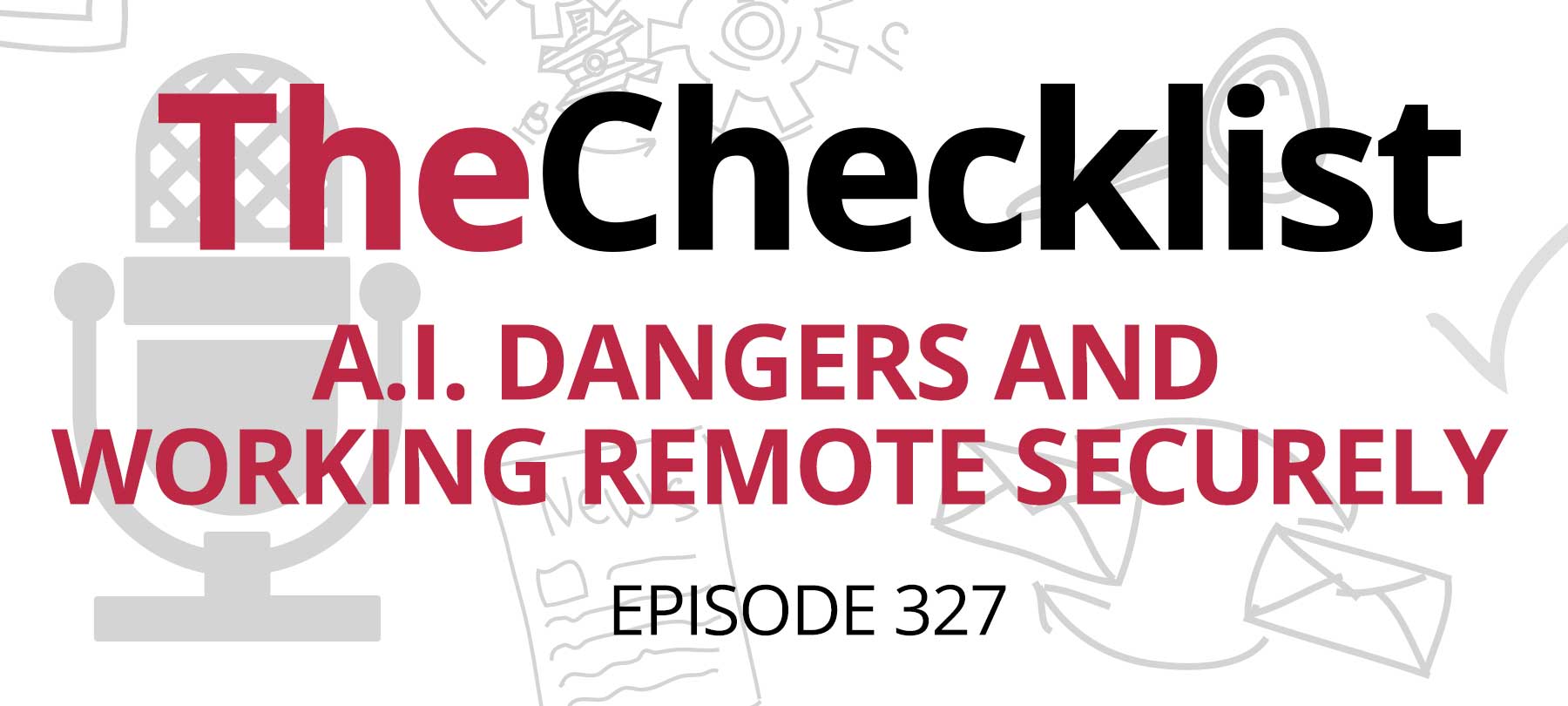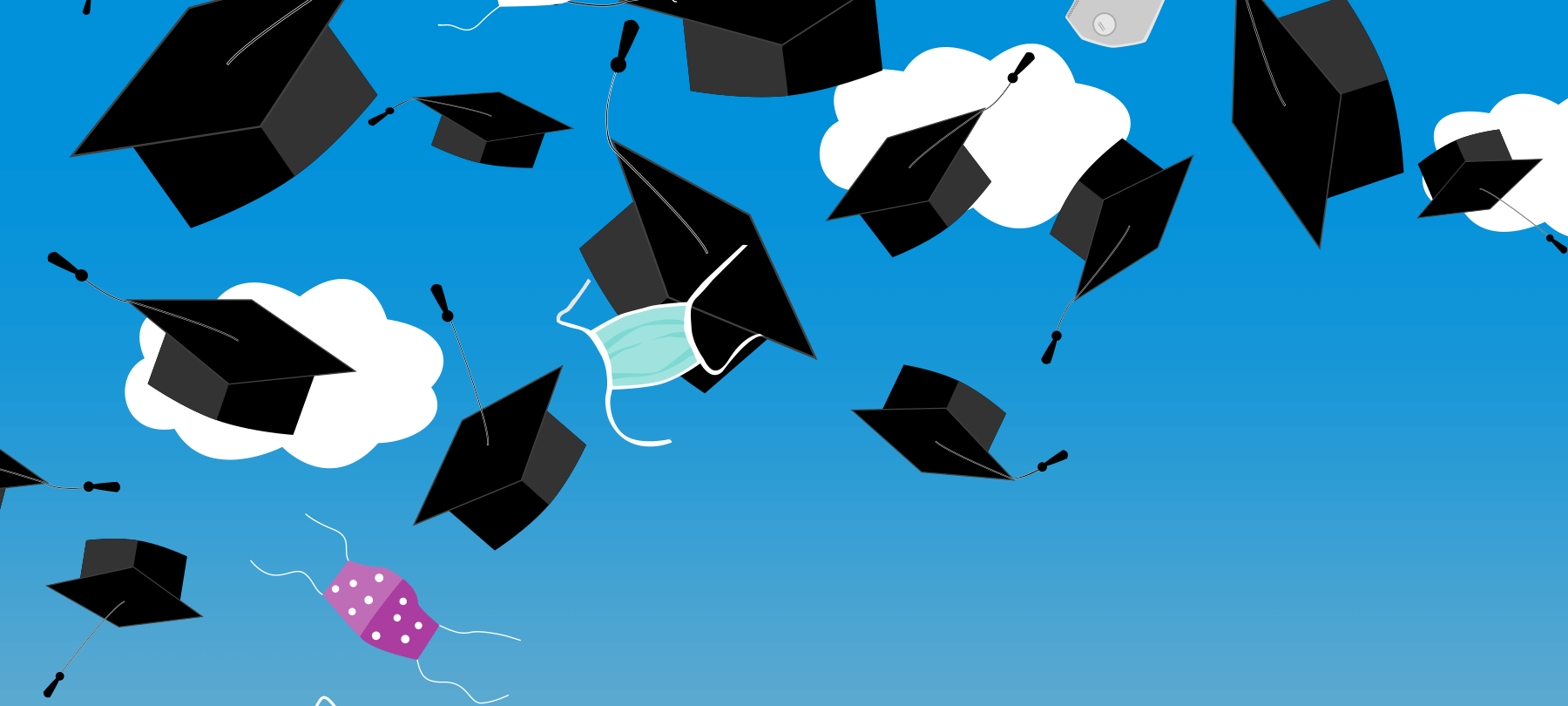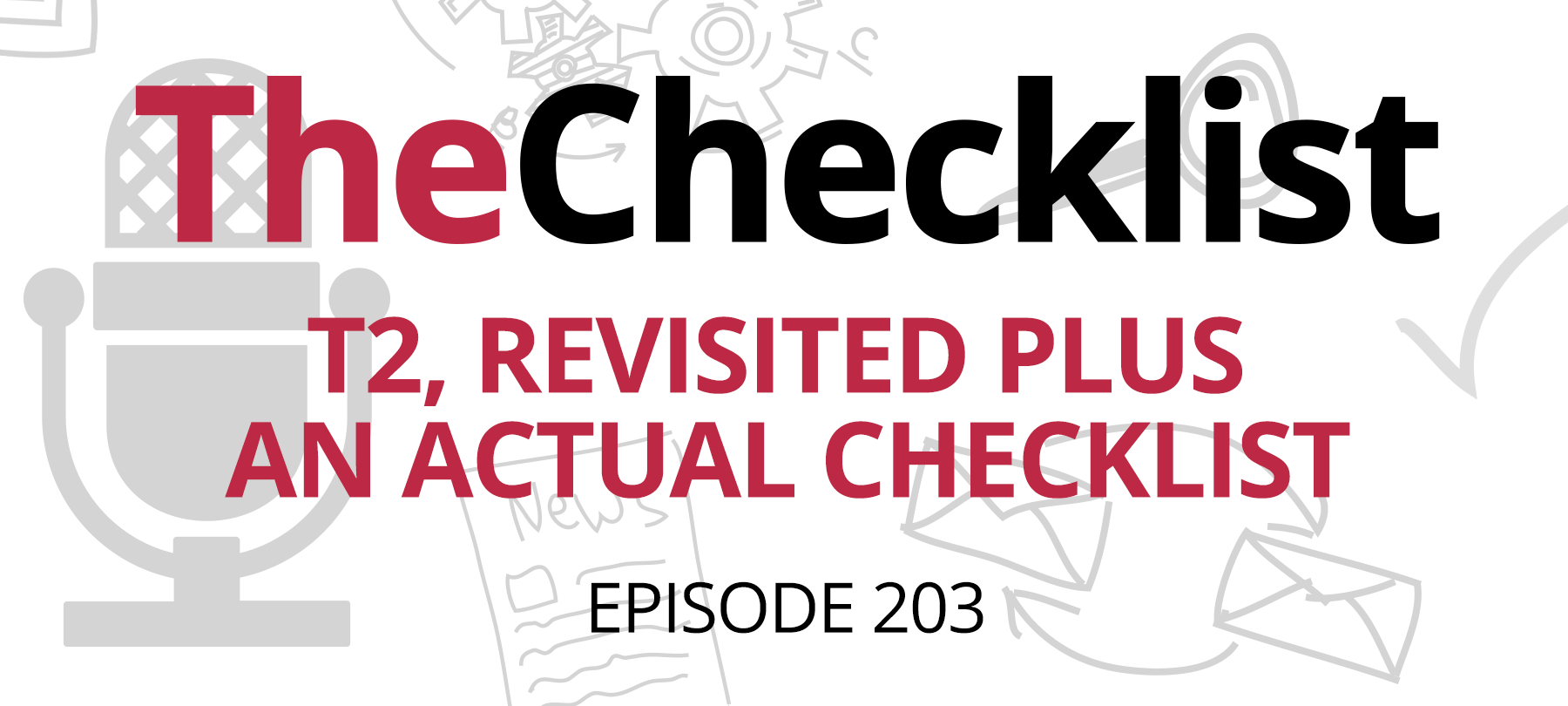It’s a special back-to-school edition of The Checklist! We’ll cover:
- K-12 security and privacy
- Smartphone security for kids
- Keeping college students safe
Tips for younger kids
Arvest Bank has shared an excellent list of back-to-school cybersecurity tips for kids — and so this week, we’re sharing them with you!
Here’s what they recommend for younger students:
Teach security basics in a kid-friendly way. If you don’t know where to start, there’s a great series of cybersecurity lessons and activities called “the CyBear family.”
Find common ground to talk about privacy. As kids get a little older, they naturally start to care about their personal privacy. You can use this aspect of a child’s development as a way to discuss online privacy.
Be app aware. There are lots of sketchy apps out there (yes, even in the App Store), so make sure you know what’s on your kid’s phone. If they ask for an app, do some research about it first: read comments, reviews, and the app’s Privacy Labels.
Tips for Middle and High School Kids
Bigger kids have bigger security and privacy issues. It’s time to talk frankly with them about the online risks they face and about how to stay safe. Here’s what Arvest suggests:
Talk to older kids about their digital footprint. Ask kids to consider who is going to see their social media posts, and what consequences that could bring. And remind them that the Internet never forgets!
Discuss cyberbullying. Let them know what cyberbullying is — and what kinds of behavior are inappropriate online. Most important of all, let them know that if they are being bullied online, they can always come to you for help.
Teach skepticism. Help kids understand that people they meet online may not be who they say they are. In general, make it clear to them that just because something is on the Internet doesn’t mean it’s true!
Getting a child’s smartphone ready for school
McAfee security has put out a list of helpful tips to prep a child’s smartphone for back-to-school (and to be honest, most of these are great tips for adults as well!).
Here’s what McAfee recommends:
- Set up automatic app updates on your kid’s phone. If you’re not sure how to do it, here are instructions for both iOS and Android devices.
- Make sure your child’s phone locks and is protected by some sort of authentication: PIN, passcode, biometrics, or pattern key.
- Prepare for an emergency. Learn how to remotely lock and/or wipe a mobile device. If you’re not sure how to do this, here are some informational links for both iOS and Android users.
- Get your kid a password manager. Most people who use weak or reused passwords do so for a pretty simple reason: It’s hard to remember tons of strong, unique passwords! So make it easy: Get an app that does all the hard stuff for you.
Cybersecurity on campus
College students are adults … but they’re new adults. As such, they may not know how to protect themselves from the kinds of grown-up problems that they will encounter once they turn 18. To help them, the University of California at Berkeley has issued some security recommendations tailored to their needs.
Berkeley advises students to watch for scams and phishing campaigns that target college students directly. These often play on things that college students worry about: a problem with a university account or class registration; financial issues around tuition, scholarships, or textbooks; and so on.
There are also college-specific variants of very well-known scams: IRS impersonators who tell students they need to pay a “federal student tax”; tech support scammers who claim to be from “ResNet” or campus IT.
In general, say the folks at Berkeley, students should follow basic best practices for cybersecurity in order to stay safe:
- Never click on links or attachments from unknown senders.
- If you receive a message from someone you think you know, but something seems a little off, reach out to them by another means (e.g., by phone) to confirm that they really sent the message.
- Don’t give out personal information to people who email or call you out of the blue.
- Use long, strong passwords and two-factor authentication to protect your accounts.