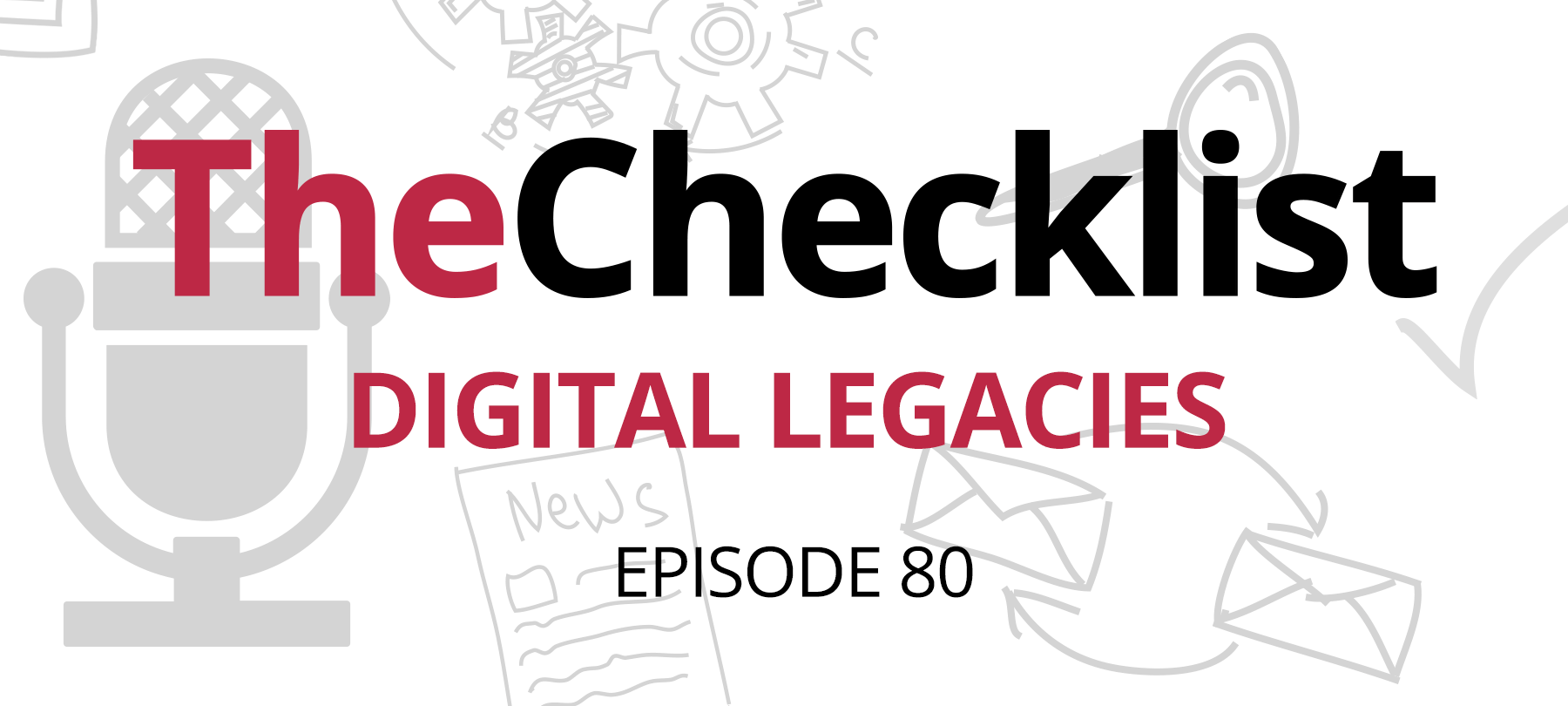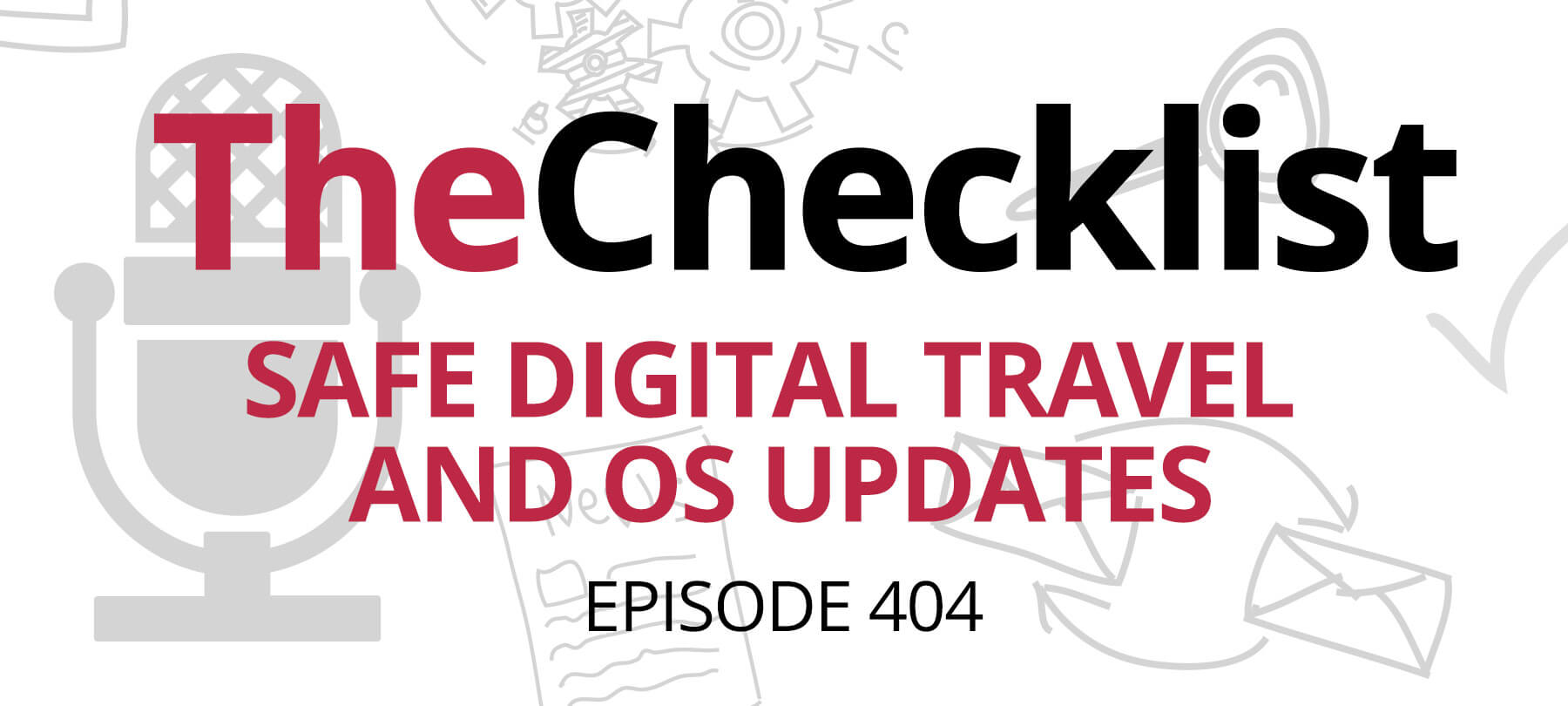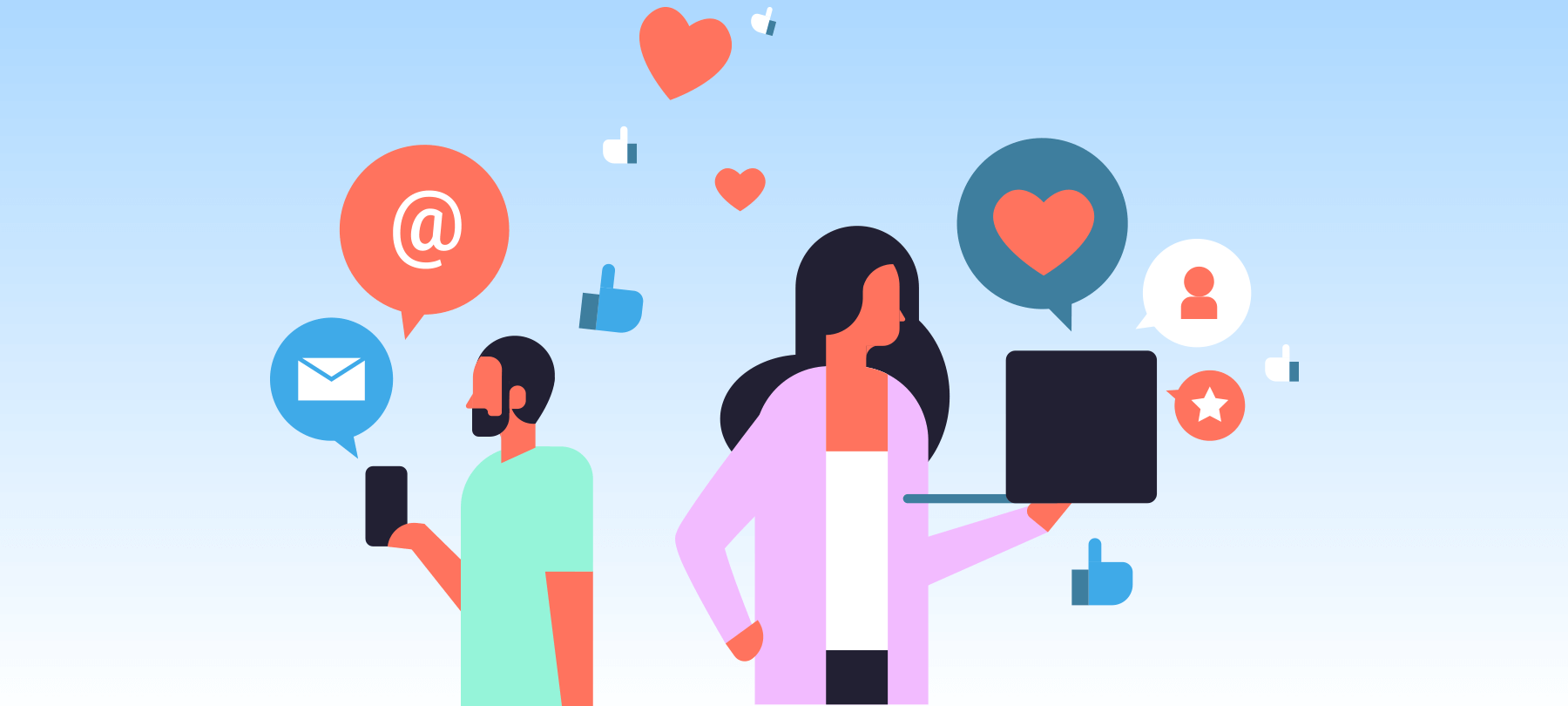Checklist 225: Raising Better Digital Citizens with Robert Speciale
On this week’s Checklist, we’re joined by tech educator Robert Speciale. We’ll discuss:
- Core concepts when teaching digital literacy and digital citizenship to students
- Strategies for communicating security and privacy concepts to today’s kids
Teaching security to digital natives
If you’ve listened to The Checklist for a while, you probably have a good handle on best practices for digital security and privacy. However, it can be very difficult to communicate those best practices to others — and especially to kids. For tech-savvy parents (and other concerned adults) who want to keep children safe, this creates a real conundrum.
Robert Speciale is an award-winning tech educator who teaches in Nevada public schools. He runs an innovative program designed to prepare students for careers in infosec (which he told us about back on Checklist 219). This week, he joined us to talk about a special class on Digital Literacy and Digital Citizenship that he teaches to younger students. Speciale shares the strategies that he uses in the classroom to help communicate key security concepts to his students — strategies that all of us can use to keep the kids in our lives a little bit safer.
Here are 6 things that all young people should know about digital security and privacy — and some tips for talking to kids about these essential topics:
Creating strong passwords
You know why you need to use strong, unique passwords. But how do you help a child understand that — and teach them what a secure password actually looks like?
Speciale says that he gives his students a basic introduction to technical issues like password length and complexity (and the importance of balancing the two). Speciale also stresses that it’s important to help students understand that passwords should never contain publicly available information (i.e. information that can be looked up online by a hacker). If a child’s birthday is March 9, for example, their password shouldn’t be their favorite baseball team with “39” at the end, because this is exactly the kind of information that a bad guy could find on social media sites. He also uses free online tools that can show students just how quickly an automated password cracking program can guess a weak password.
Like many adults, students often respond to the prospect of cyberthreats with skepticism. Why would some hacker care what I have on Instagram? I’m just a kid, why would a bad guy go out of their way to target me? Interestingly, Speciale finds that an analogy from the world of sales is helpful here. He asks students to think about what you would do if you were trying to sell something. For example, you might discover that you have to make 1000 phone calls to get 10 appointments, and that those 10 appointments typically result in 3 sales. As a salesperson, then, it would be in your best interest to make as many cold calls as possible! In the end, it’s just a numbers game.
Speciale says that students seem to understand this, which allows him to explain why the bad guys are just like salespeople in this respect. Yes, they’re not targeting you specifically. But because they need to play that same numbers game, they’re going to send out as many spam emails, or guess at as many people’s passwords, as they can. So while you’re not being targeted specifically, you may be targeted as part of a large, random group of people. And that puts you at risk, just like everybody else — no matter who you are!
Avoiding spam and phishing emails
Listeners of this podcast know that spam emails and phishing attacks are among the most common cyberthreats out there. Yet actually spotting these threats “in the wild” can be hard. Speciale teaches his students how to look for the classic, telltale signs of a phishing attempt: poor spelling or grammar, links that go to URLs that look unusual or suspicious, or messages that seem designed to create a sense of curiosity or urgency.
More than anything else, Speciale says that he tries to empower kids to think critically about incoming messages and links. He also encourages them to involve a trusted adult if they feel that something may be “off” about an email or link — something that can be as simple as saying “I got this email, I’m not sure if it’s OK to open, can you take a look at it with me?”
Speciale uses curriculum materials provided by his school district to test and practice the concepts he teaches, but he says that there are plenty of free resources online for parents who want to teach phishing awareness at home. Google, for example, provides a free online Internet security game called “Interland” (one module of the game covers phishing and related topics).
Digital footprints
Adults are acutely aware that online activities can have real-world repercussions. But kids may not be, and this can cause them to leave a large “digital footprint” all over the web. Depending on what they’re up to, this can put their privacy and security at risk, and could even come back to haunt them when they’re applying to college or to their first jobs.
Speciale says that one of the most effective ways to help his students understand that “the Internet never forgets” is to use himself as an example. He performs a Google web search for his own name, and is able to find pictures of himself that have been online for years. He explains to his students that if they post a picture of themselves online now, it will still be there when they’re starting college. The idea of “starting college” is a concrete milestone that students are aware of, and one that they can relate to, but nevertheless seems impossibly far away when they’re in the sixth grade. Speciale says that tying digital footprints to these concrete milestones in students’ lives helps them see that anything they do online will be around for a long, long time.
Speciale also uses an in-class demonstration to show students how a “private” conversation can go viral. He creates a fake “mean message” with his students, and then asks them if it would be OK to send it via an app that only uses temporary, self-deleting messages (e.g. Snapchat). Kids usually think that these apps are safe, since they know that whatever they send will be erased after a while. Speciale has a student send him the message, promptly takes a screenshot with his phone, and explains to them that he now has their message forever — not in the app, but as a screenshot. He says that older kids are usually aware that this can happen, but that the exercise “scares the living daylights” out of younger students!
Spotting misinformation online
In the past year, security researchers have talked a lot about how bad actors spread misinformation online. We’ve seen bad information used in garden-variety scams (e.g. many of last year’s COVID-19 scams). We’ve also witnessed far more sophisticated disinformation campaigns crafted by nation-states and aimed at election interference.
Spotting disinformation in the news isn’t always easy, even for adults. And it’s an especially tough topic to discuss with kids, for the simple reason that most of them haven’t started reading the news yet! For this reason, Speciale focuses on teaching critical reading skills to his students instead, so they’ll be able to tell good information from bad later on.
He shows them how to corroborate information by performing a basic test: Is what I’m reading the only source talking about this, or are there other, unrelated sources talking about the same thing? He also discusses credibility: Is the source an established news outlet, or a place that you can go for an expert’s opinion? Or is it some random blogger? Are those things the same?
In addition, Speciale says that it’s important to help younger kids understand what satire is, and why it shouldn’t be (and isn’t meant to be!) taken seriously. To do this, he shows them a few kid-friendly articles from a satirical news site like The Onion as examples.
One of the hardest things to teach to kids about, says Speciale, is bias. Younger students don’t really understand politics, or things like ideological bias, which makes it hard to use real-world examples from the news. Nevertheless, he says, the essential concept of bias, and of how it works, can be taught by analogy. Speciale does this by using examples that kids can relate to. In his class, he has talked about how rooting for a particular sports team can result in bias. He helps his students to see that if their favorite team made a public statement about some controversy, they might believe it; but if their team’s rival made a statement on the same topic, they might be less inclined to accept it. Similarly, kids have no trouble understanding that if a die-hard fan of e.g. the Cleveland Browns says “The Browns are the greatest football team in the NFL,” they can’t necessarily accept that statement at face value, because the speaker is clearly biased!
Digital drama
If you spend any time online at all, you know that the Internet can be … well, less than civil! Speciale says that he encourages his students to make good decisions about how they interact with others online by avoiding what he calls “digital drama”.
He teaches them what it means to “escalate” a situation online, and what it means to “de-escalate” one. He also shows his students mock social media conversations between two people — conversations that don’t go well at all — and talks with them about why the people in these conversations acted the way they did, and what they could have done differently.
Speciale tells his students to always take a moment to reflect before responding to someone online. He asks them to think about whether or not they’d be OK with saying the same thing in person — and if not, why not.
Cyberbullying
In schools today, cyberbullying has become a huge problem for teachers, parents, and above all, kids themselves. Bullying, of course, is nothing new — but experts say cyberbullying is different from what generations past had to contend with, because unlike “traditional” bullying, there’s really no escape from cyberbullying. Kids are so connected nowadays that the bullies can find them even when they’re not at school — via social media, text message, or even in video game chat channels.
Speciale says that above all, he encourages kids to seek out trusted adults if they’re being bullied online. He also thinks that teaching kids how to avoid “digital drama” in the first place — how to interact with others online in healthy ways, and how to avoid and de-escalate conflicts — is a good way to prevent cyberbullying. And as simple as it may sound, he also says it’s important to encourage kids to just be kind to one another; to treat others as they would like to be treated.
For parents, Speciale also has one (perhaps unexpected) piece of advice: Don’t be afraid to ask a trusted child how technology works! Kids today are digital natives, and they use a range of apps and social media platforms that many adults haven’t ever used directly. If a child is having an issue with cyberbullies in a video game chat channel, for example, it can sometimes be hard for an adult to understand what’s actually happening, and to know how to help. Asking kids to show you how their technology works is a good way to learn more about the world they live in, and the challenges they face. It also lays the groundwork for a shared, ongoing dialog about digital life, which makes it easier for kids to come to the adults in their lives if they do run into a cyberbully.
The Checklist would like to thank Robert Speciale for joining us on the podcast. If you’d like to keep up with Rob’s work, be sure to follow him on Twitter.
Do you know someone who would make a great guest for the Checklist? Write to us and let us know! To listen to past podcasts, check out our archives, where you’ll find audio and show notes for every episode.