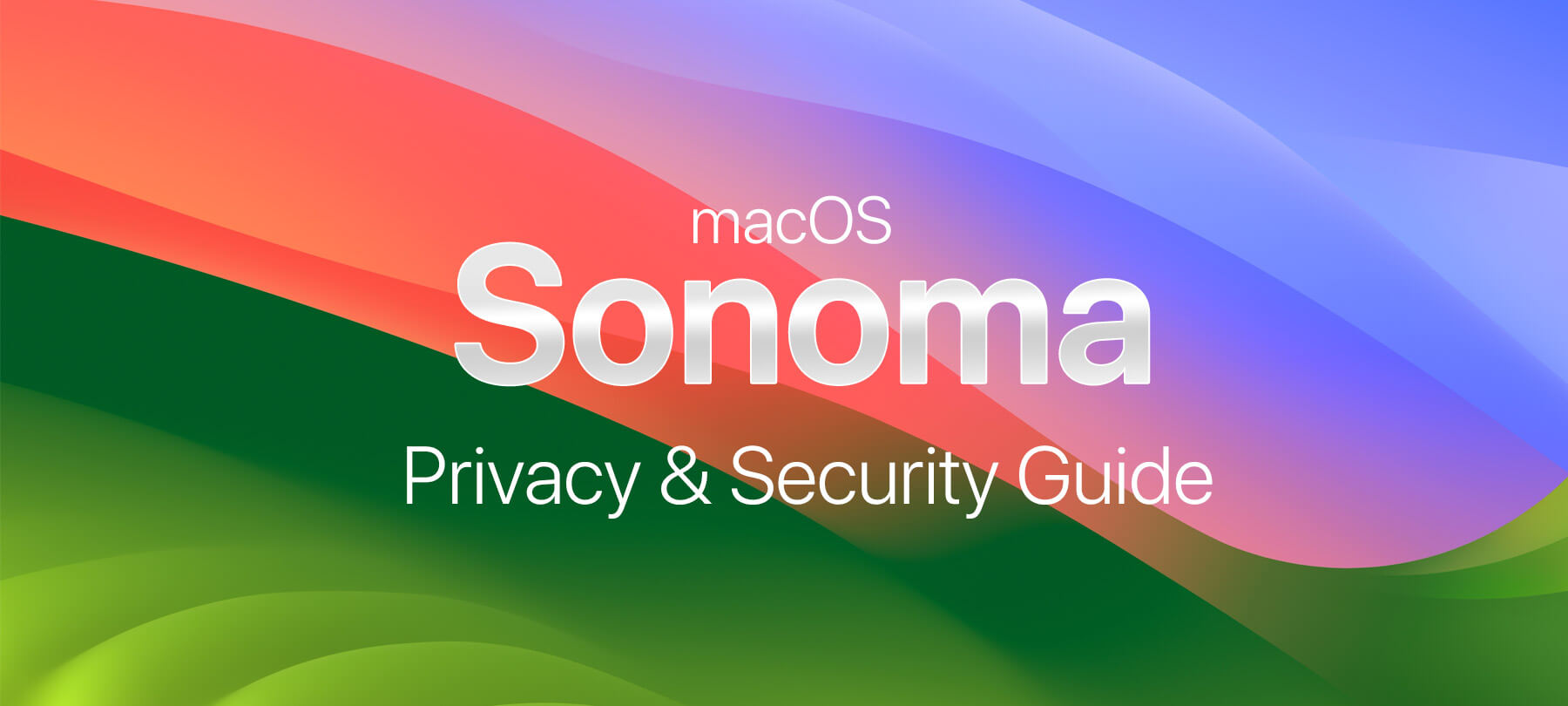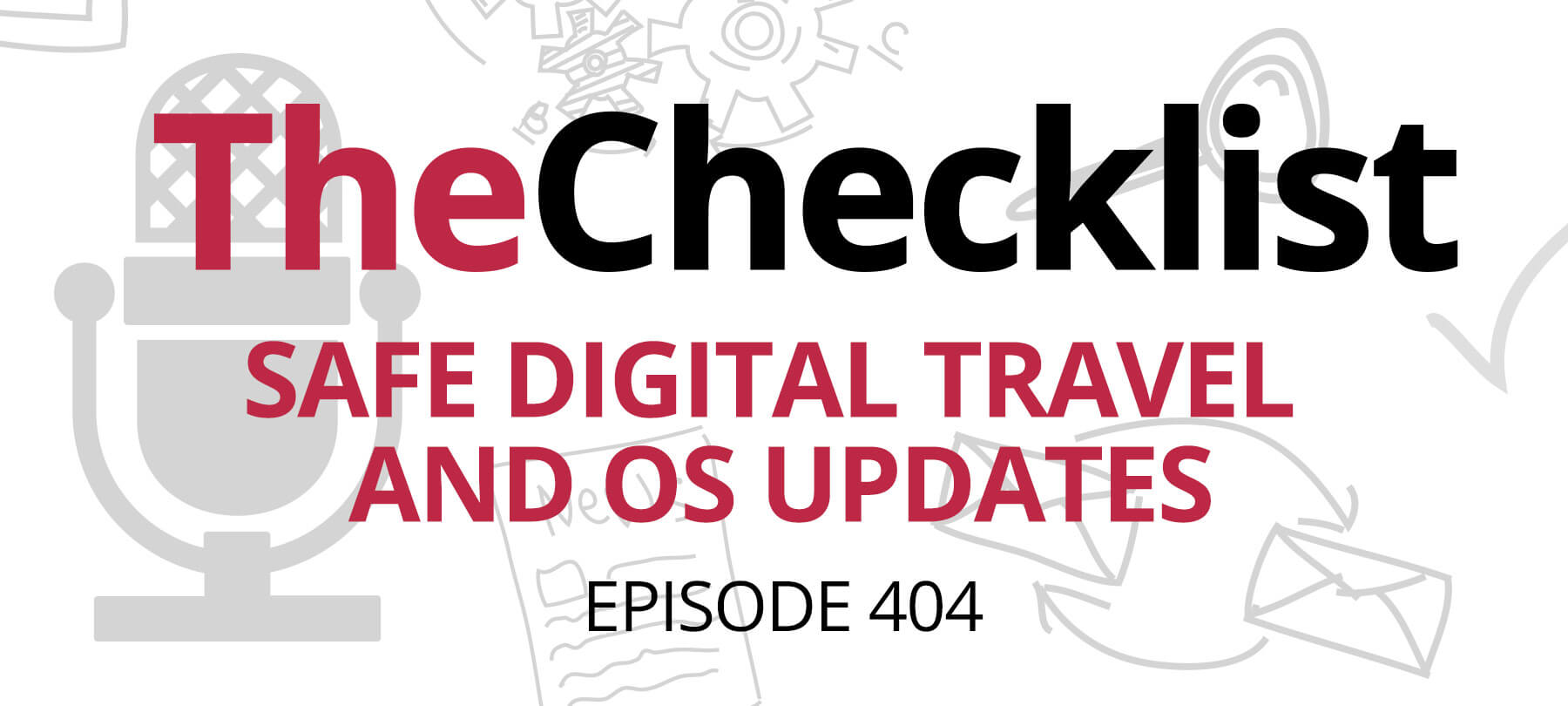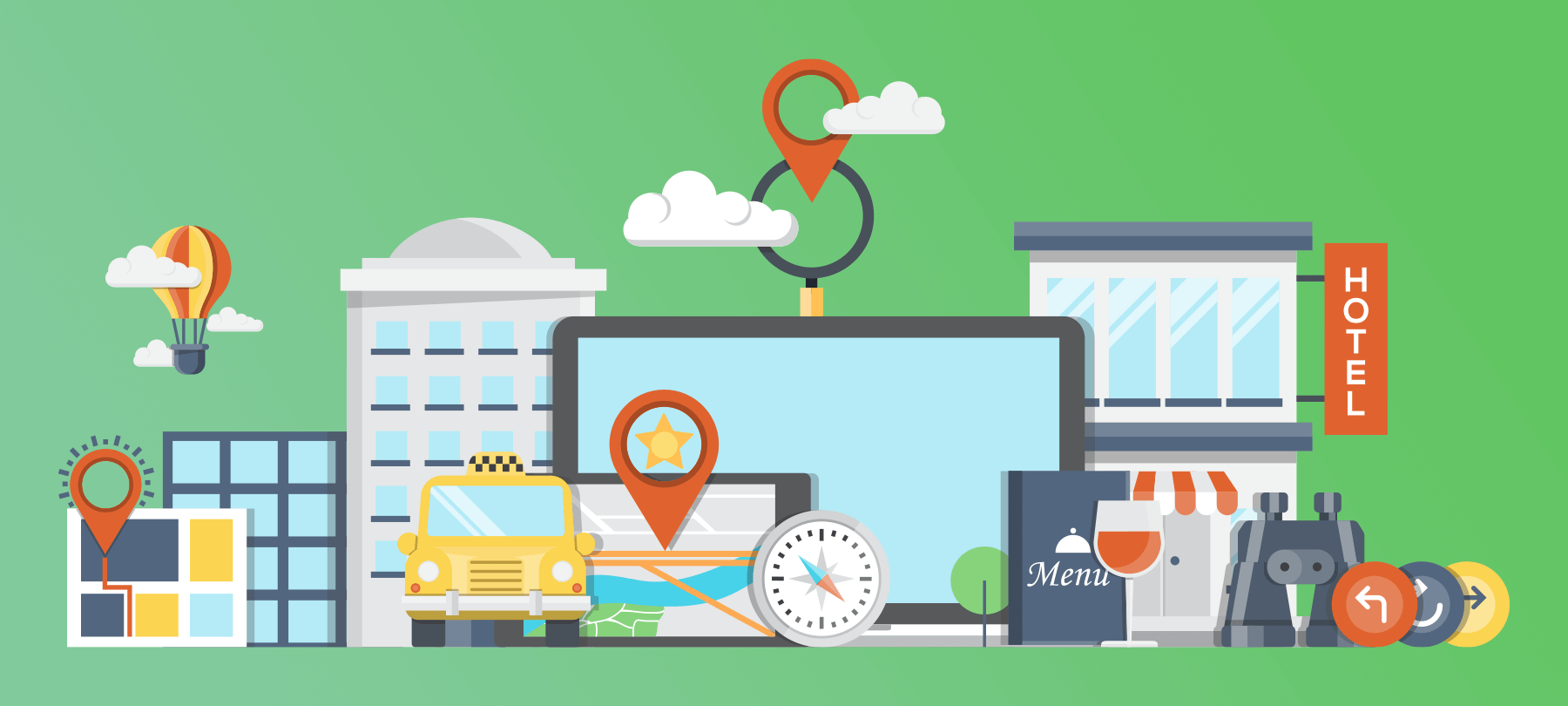
SecureMac’s Holiday Travel Survival Guide
It’s time for the holidays, and that means food, family, and — for many of us — travel.
But holiday travel also carries security and privacy risks, and staying alert can be tough due to the hectic nature of the season. The good news is that you can greatly reduce your risk by taking just a few basic steps.
Follow these 10 tips so that the only thing you have to worry about this Thanksgiving is eating too much pie!
Before you go
- 1
Update everything
New vulnerabilities are being discovered all the time — and as soon as they’re made public, malicious actors begin looking for ways to exploit them. This is why big tech companies work overtime to get patches and updates out to their users. And despite what some people think, this applies to Apple operating systems every bit as much as Windows or Android. So take a few minutes to update your mobile and laptop OSes before you leave (and consider turning on automatic updates as well).
- 2
Activate anti-theft
When you travel, you face an increased risk of theft — from pickpockets in busy public places to smash-and-grab burglars who target rental cars. Adding to the risk is the fact that you’re going to be in more unfamiliar places than usual, often while distracted. Apple’s functionality lets you locate missing iOS and macOS devices even when they’re offline. It also allows you to remotely lock down lost devices so no one else can reuse or resell them. So turn it on before you go!
- 3
Enable 2FA
Two-factor authentication is offered on most major services, and is a great way to make yourself very, very hard to hack. That’s why we recommend using 2FA as much as possible. If you still aren’t using 2FA, this can be the perfect time to start, even if only on a limited basis. Pick several core services that you’re likely to use during holiday travel (Instagram, Gmail, Amazon, etc.) and turn on two-factor authentication before you go. You’ll be safer when you’re traveling — and already on the road to better security when you return.
- 4
Get a password manager
Protecting dozens of personal accounts is a big job — which is why so many people don’t do it very well. Security no-nos like simplistic or reused passwords are common — which is why so many people get hacked. Password managers allow you to create strong, unique passwords for all of your accounts (without requiring you to actually remember all those passwords). They’re cheap, effective, and relatively easy-to-use.
On the road
- 5
Avoid strange outlets
Airports and hotel business lounges often have USB charging ports for your devices. Unfortunately, these USB outlets are not like standard electrical outlets, because they create a data link between the USB port and your device — and this creates a potential security risk. It’s probably unlikely that you’ll encounter an infected or malicious outlet, but it’s better to be cautious, as you have no way of knowing who installed or maintains the port. Security researchers have already created and sold proof-of-concept USB cables that can hack Macs. Avoid these public USB power ports and instead use a standard wall outlet to charge your devices.
- 6
Use a VPN
Wi-Fi networks are inherently insecure. For one thing, the data you send and receive over a network can be seen by network administrators and ISPs. On a poorly-secured network, network traffic can also be captured by malicious actors with the right tools. Since you have no way of knowing if the public Wi-Fi network at the airport or rest area is well-secured, don’t take chances! Using a VPN will encrypt the data that you send and receive as it flows through a network. It can still be intercepted, but anyone trying to read it will only see gibberish. There are a number of reputable VPNs for laptops; for iOS devices we recommend Guardian Firewall + VPN.
- 7
Get physical
Many times, we focus so much on the technological aspects of cybersecurity that we neglect its physical side. Perhaps it goes without saying, but if someone makes off with your iPhone or MacBook, and you don’t have a passcode or screen lock set up, then they’ll be able to access your device without having to resort to sophisticated hacking techniques. So make sure you have a strong passcode or screen lock password on all of your devices. If biometric tools like Face ID or Touch ID are available to you, use them. That way, even if someone gets hold of your device, they won’t immediately be able to access its contents.
At your destination
- 8
Use a VPN (again)
If you’re staying in a hotel or Airbnb, the advice for public WiFi networks is the same: Use a VPN. But even if you’re going to be staying with friends or family, it’s still a good idea to use one. Why? Because while you probably don’t have to worry about Aunt Susie hacking you, you still have no way of knowing if her network is secure. Even home networks are vulnerable to digital snoops (especially in densely populated areas or apartment complexes), so it’s best to treat them as if they were public networks. Rule of thumb: Unless you set the network up yourself, assume that it’s insecure.
- 9
Set up fast sleep and password prompts
If you’re going to be staying in a house with lots of people around, consider the possibility that someone may physically access your laptop or mobile. Even if you trust your adult relatives and friends implicitly, remember that kids and teenagers are by nature very curious — and tech-savvy youngsters know how to check your Amazon purchase history for a sneak peek at the Christmas gifts. Change the settings on your devices so that they go to sleep or into screensaver mode after a few moments of inactivity, and so that they require passwords to re-access the device.
- 10
Share the love
If you’ve taken these steps, you’re probably more secure than about 99% of computer users. And this means you have the know-how and tools to help keep your friends and family safe as well. So while you should probably follow the old advice about not discussing religion or politics at the dinner table, remember that talking about cybersecurity is not only allowed, it’s encouraged! Take the SecureMac cybersecurity quiz together to see who scores highest. Impress your friends with your knowledge of how a VPN works. Let your folks know why they should use a password manager (and demonstrate how easy it is to use one).
No matter how sophisticated our technology becomes, human beings will always be the first line of defense when it comes to cybersecurity — which is why sharing knowledge is the best way to keep our loved ones safe.