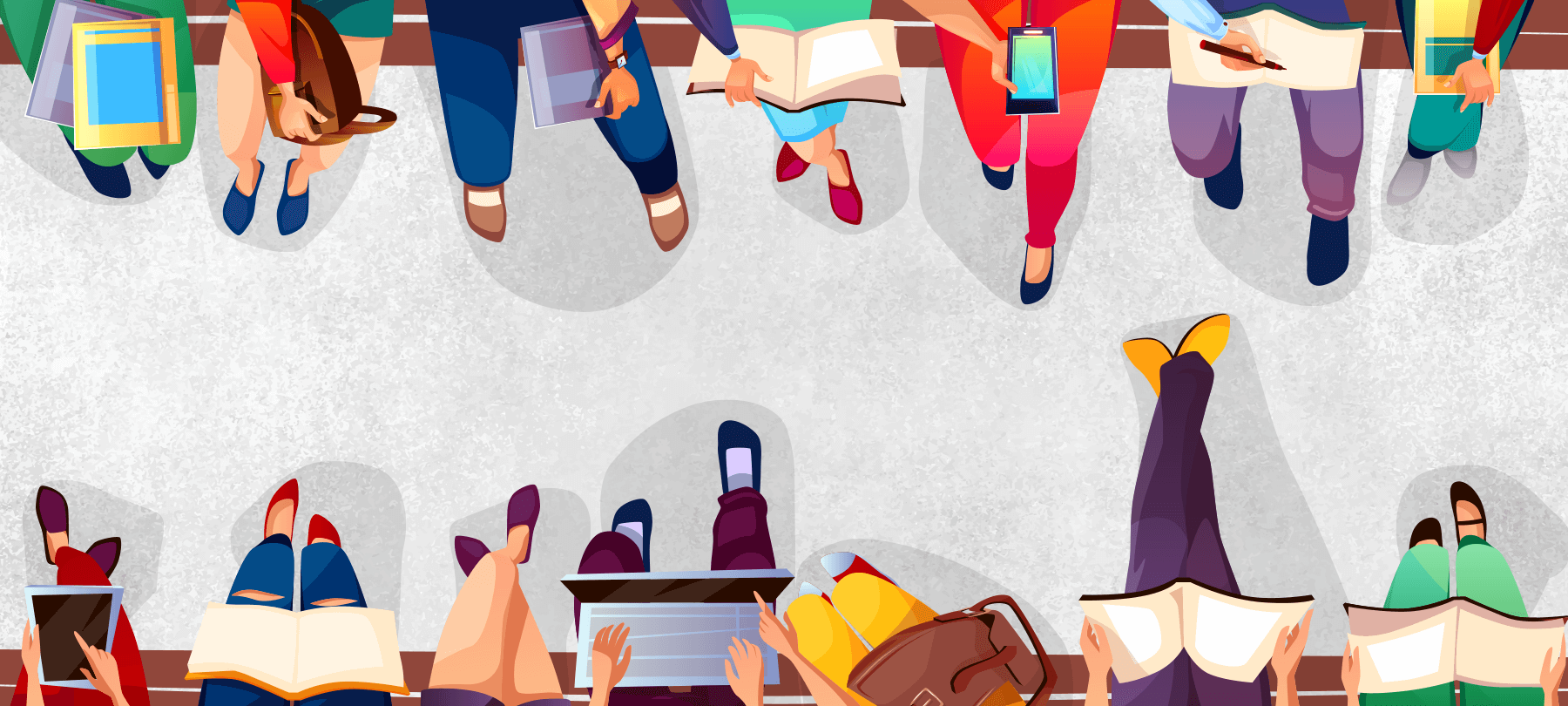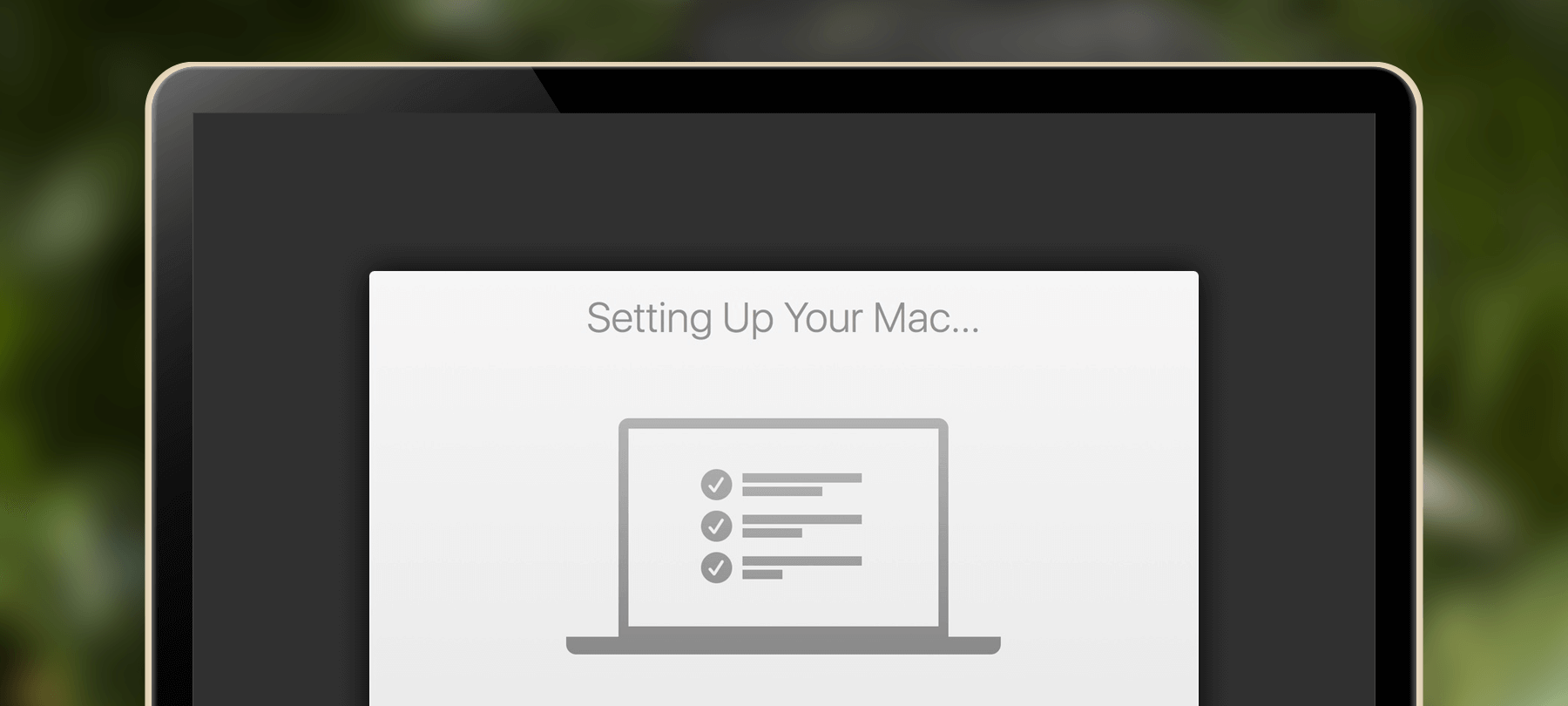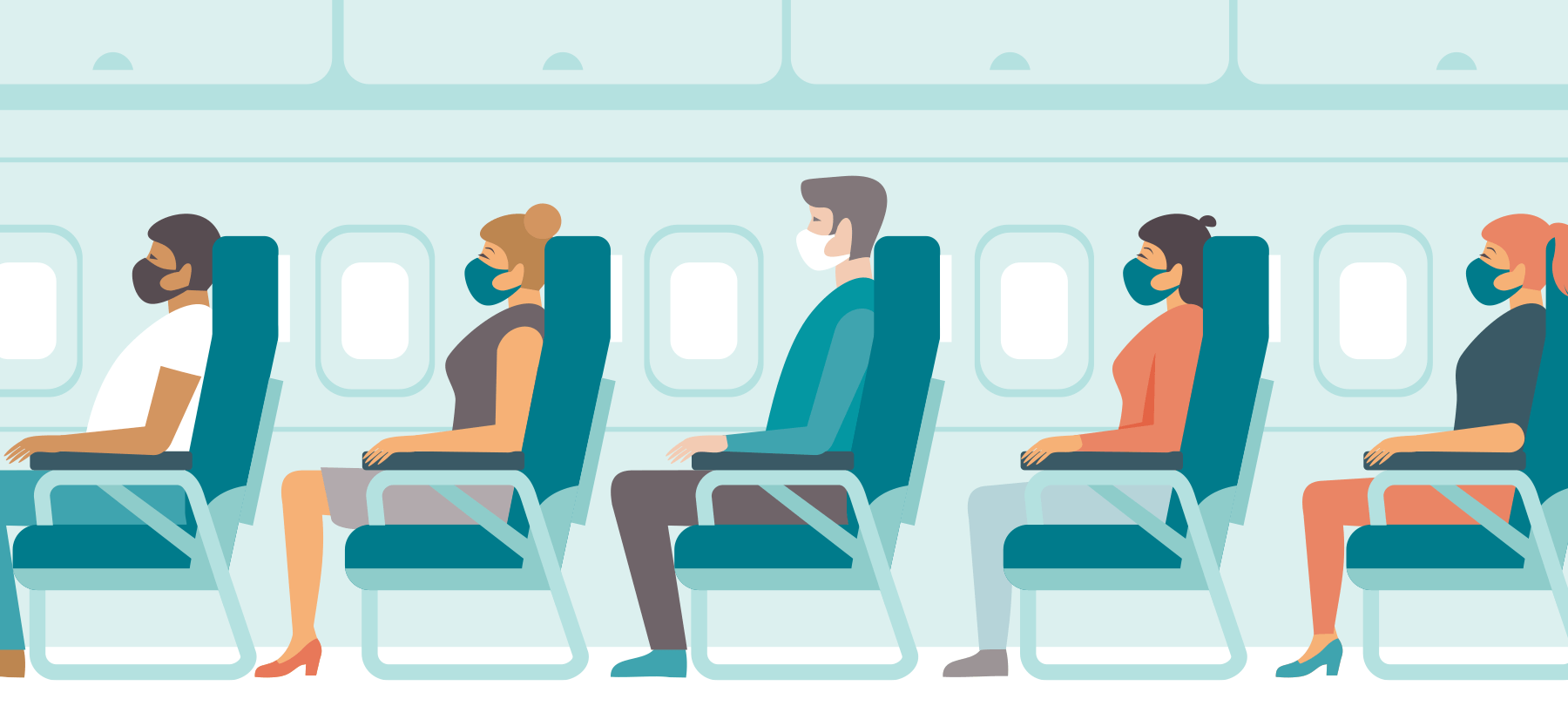
10 tips for getting back on the road again
Covid-19 lockdowns are starting to lift, and people are already beginning to travel for work and family reasons. We’ve shared cybersecurity best practices for travel before, but this year, there are some pandemic-related considerations to add to the list.
Here, then, are 10 things to keep in mind if you’re going to be hitting the road in the coming months (starting with five “new normal” additions to the usual advice, and rounding things out with five always-relevant tips for secure travel).
- 1
Enable emergency health features
Traveling during a global pandemic carries risks. Technology can help. The iOS Health app can be used to create a Medical ID containing medical details that can be accessed by healthcare personnel in an emergency. You can also designate emergency contacts using the same app.
- 2
Create an emergency vault
If you have a password manager (and you should definitely have a password manager), you can use it to create a separate emergency “vault” to share with a trusted contact. Your designated contact will be able to access time-sensitive sites and services in an emergency — things like health insurance, banking, and bill payment accounts.
- 3
Consider contactless payment
Using a contactless payment solution like Apple Pay or Google Pay keeps you safe from credit card skimmers and means you won’t have to carry around lots of cash. This is obviously very useful when you’re traveling — but it’s even more important in a pandemic, when the alternative means handling paper money that has been touched by countless hands!
- 4
Use strong passcodes
This one is a classic mobile security practice, but if you’re a Face ID user, it’s probably one you haven’t had to think about in a while! With everyone wearing masks these days, we’re all back to using passcodes again — and if your passcode is something like “1,2,3,4,5,6”, then your device is not secure. So take some time to create a strong passcode for your mobile device (one that can’t be easily guessed by thieves and other ne’er-do-wells).
- 5
Stock up on wipes
In light of the Covid-19 crisis, Apple has updated its device care guidelines to better reflect our new priorities. As of March, 70% isopropyl alcohol wipes are officially approved for use on the hard, non-porous, exterior surfaces of iPhones and iPads. So feel free to pick up a pack of wipes before you go, and use them to keep your devices germ-free!
- 6
Update and back up
Shifting gears to those tried-and-true cybersecurity travel tips: Remember to update your devices and apps before you leave, so you’ll have all of the latest security patches on your trip. In addition, make sure you complete a full backup of any device you’re taking with you: iOS devices can be safely backed up to your iCloud account, and Macs can be backed up using Time Machine.
- 7
Enable Find My
When you travel, you face an increased risk of losing your device: You’re busy and distracted, you’re moving from place to place, and you’re around large crowds of people in high-traffic areas. If you don’t usually use the Find My app, turn it on before you head out. If your device gets misplaced or stolen, you can track it (even offline), and lock or wipe it remotely if need be.
- 8
No WiFi without a VPN
From airports and hotels to conference centers and coffee shops, offers of free WiFi abound when you travel, helping you stay connected and save data. But public WiFi is inherently insecure: Third parties on the same network may be able to see what you’re doing, and misconfigured networks open you up to further security and privacy risks. So by all means avail yourself of the free WiFi, but always use a good VPN on public networks (for iOS, we recommend Guardian Firewall + VPN).
- 9
Avoid strange ports
It may sound overly cautious, but you should avoid the USB charging ports you find in airports and hotel business centers. You don’t know who set them up, or who has the regular access needed to tamper with them — and security researchers have already demonstrated that it’s possible to build malicious charging cables capable of hacking macOS devices. When you’re on the road, stick to standard wall outlets to power your devices.
- 10
Install anti-malware tools
Traveling doesn’t automatically mean an increased chance of running into malware, but it does raise the stakes somewhat. When you’re far from home, you don’t want to lose your ability to get online (especially if you need to work remotely), and of course you don’t need the stress of dealing with a malware infection. Windows users have known this for years, but with the steady increase in macOS malware, MacBook owners should be vigilant as well. So be sure to install a strong anti-malware tool to stay safe while you’re away.
If you’re going to be traveling soon, follow the above tips to minimize your risks (digital and otherwise) as much as possible. And if you know someone who’s about to go on a trip, be sure to share this list with them!